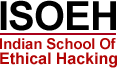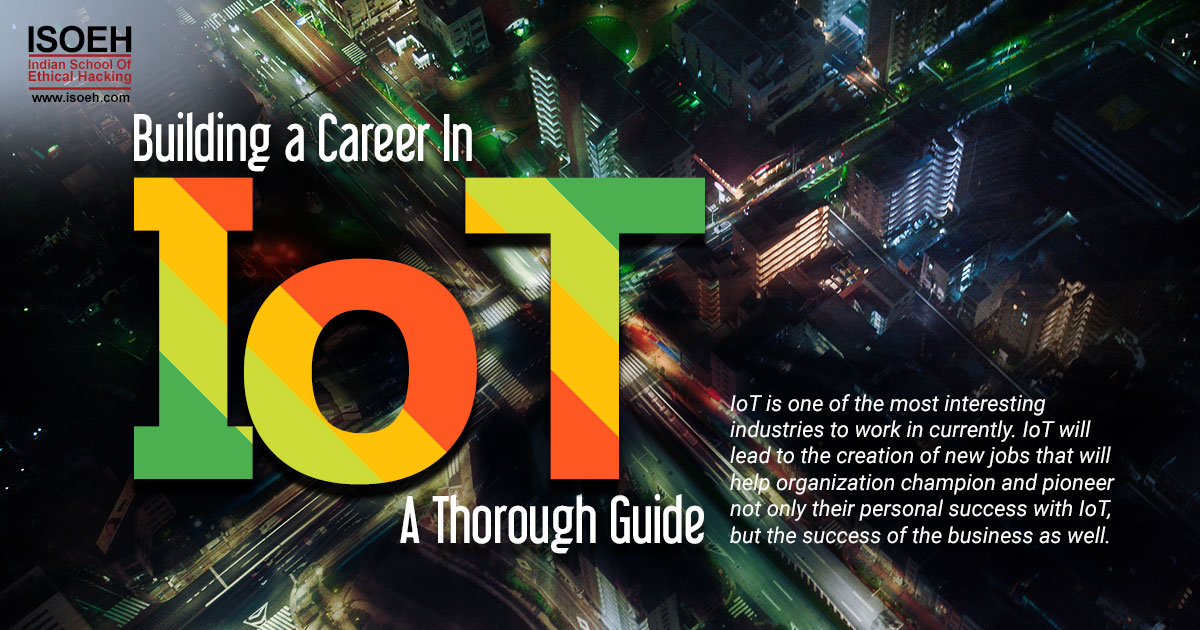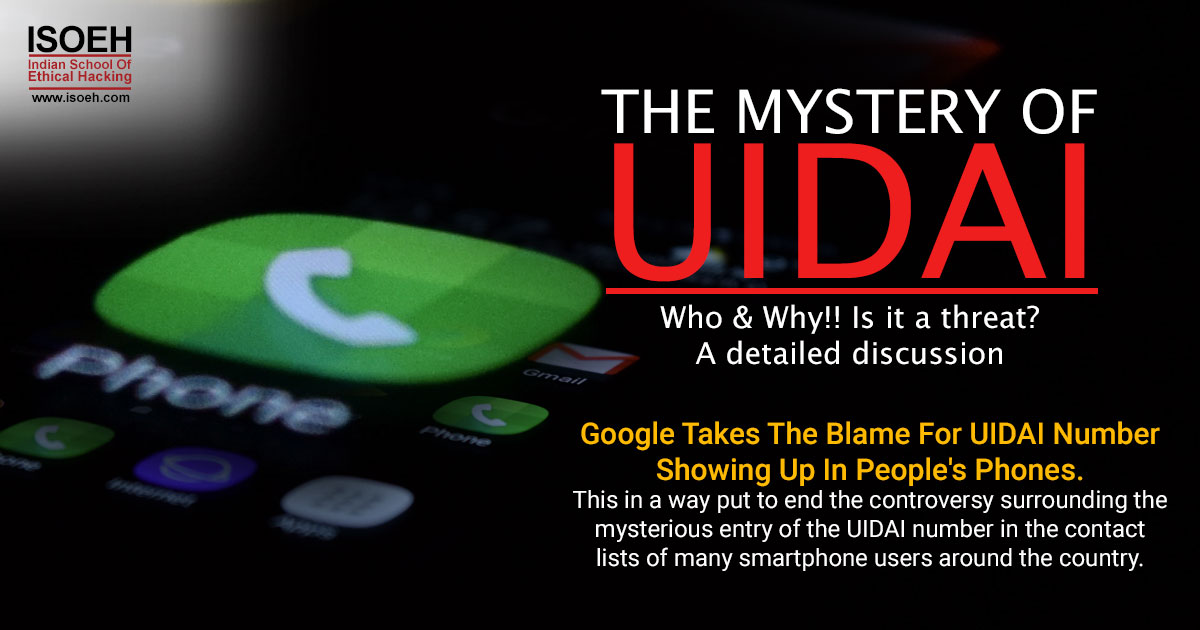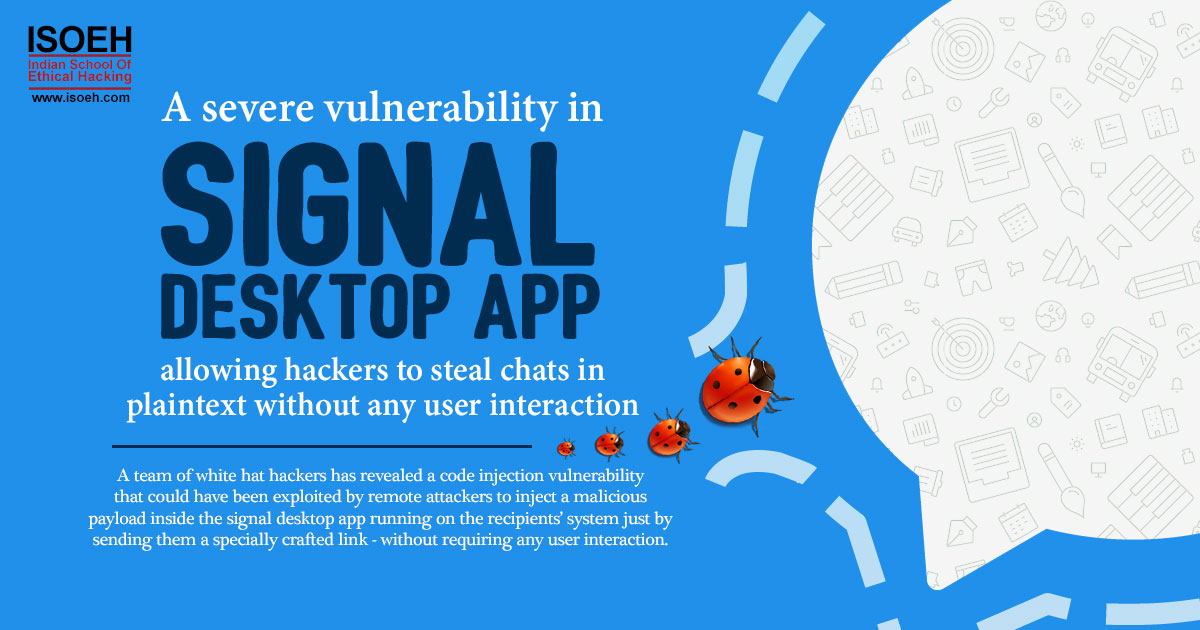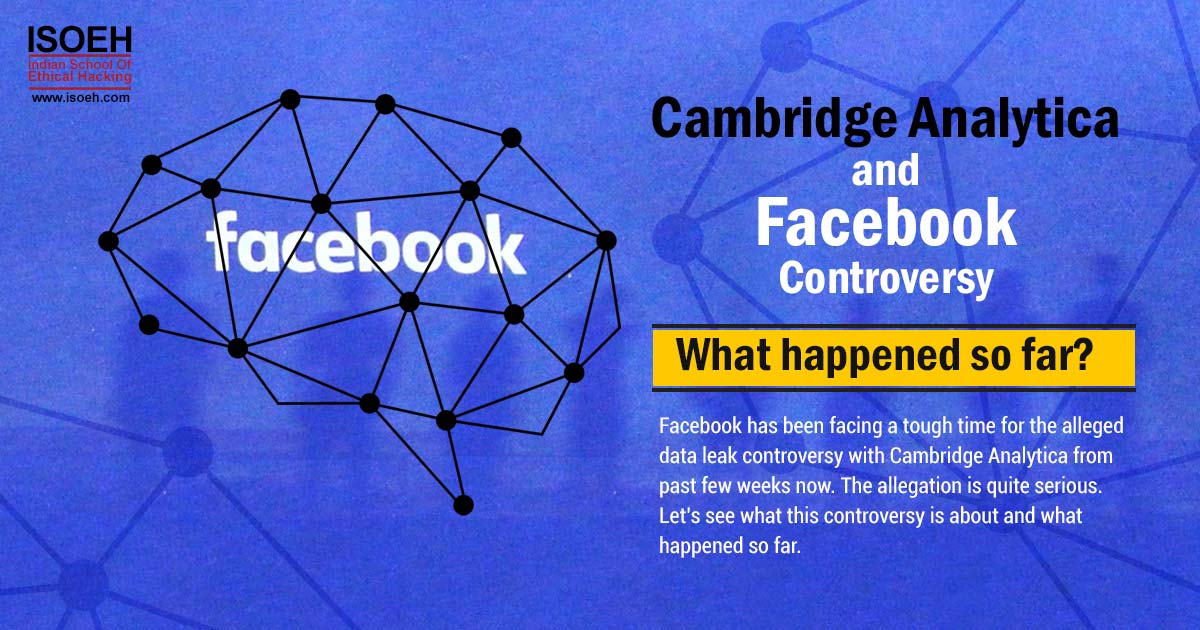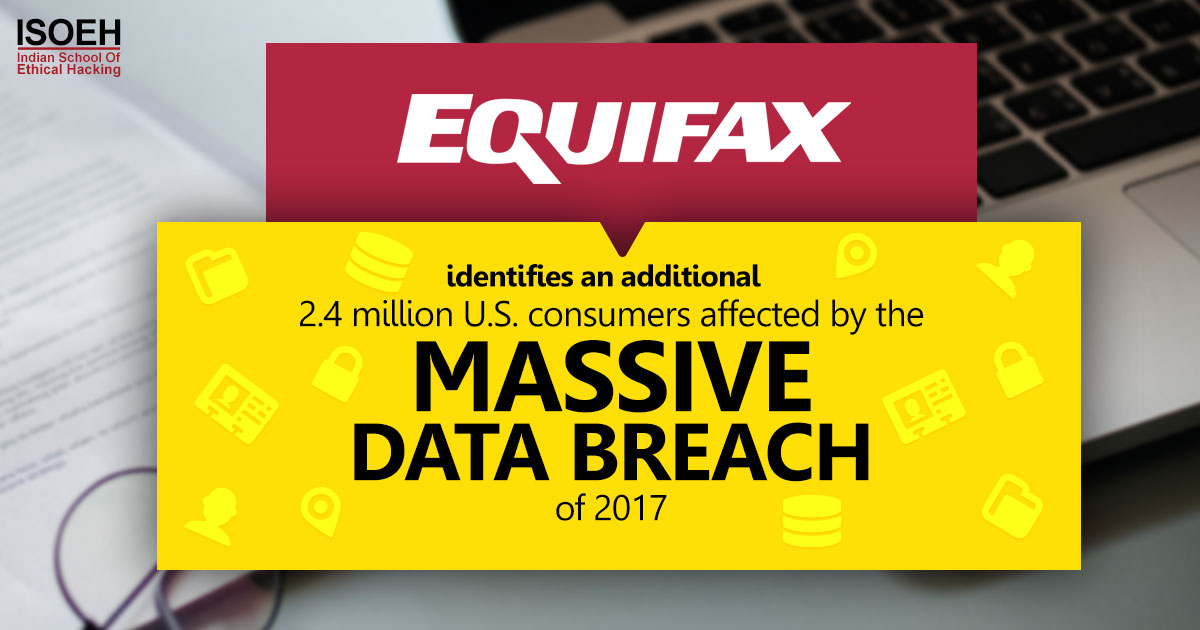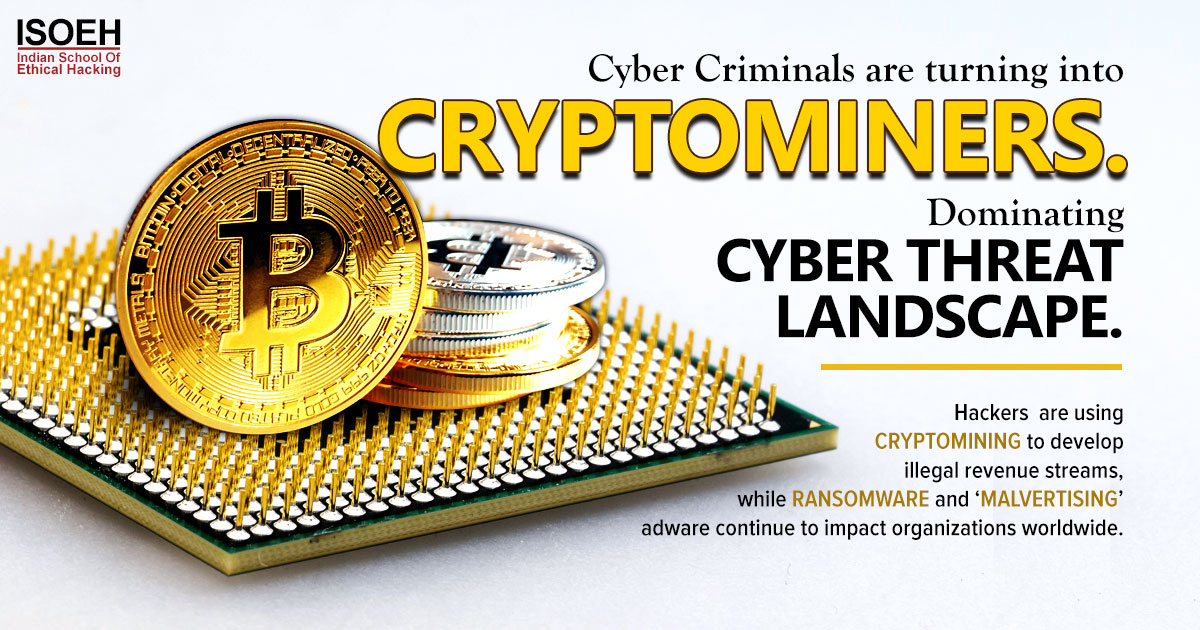Introduction
 As our lives move increasingly online, our mobile devices have become an integral part of how we communicate, store information, and access services. Because of this, it's critical to safeguard your gadget against online threats and prevent unauthorised access to your sensitive information. Knowing how to prevent unwanted access and preserve phone data is essential to keeping your phone safe. It also entails being informed of the most recent methods used to hack phones and taking precautions against them. Anyone using a smartphone or tablet should take precautions to ensure the security of their data given the possible hazards.
As our lives move increasingly online, our mobile devices have become an integral part of how we communicate, store information, and access services. Because of this, it's critical to safeguard your gadget against online threats and prevent unauthorised access to your sensitive information. Knowing how to prevent unwanted access and preserve phone data is essential to keeping your phone safe. It also entails being informed of the most recent methods used to hack phones and taking precautions against them. Anyone using a smartphone or tablet should take precautions to ensure the security of their data given the possible hazards.
Top 7 Practical Tips for Securing Your Mobile Device:
 1. Set up a strong password
1. Set up a strong password
On your smartphone, creating a strong password is the first line of defence. Simpler password combinations or dictionary terms are easier to guess than complex passwords with letters, numbers, and symbols. As an extra security measure, you can also enable Touch ID or Face ID on more recent iPhone models. Furthermore, you might want to think about utilising encryption software, which jumbles data so that only authorised users can read it if you have sensitive information saved on your device.
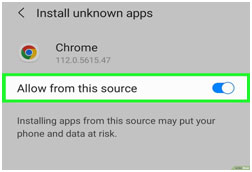 2. Download apps from verified sources
2. Download apps from verified sources
Before allowing an app into their ecosystem, make sure it is real by downloading it from a trusted source, such as the Google Play Store or Apple App Store. These stores have security procedures in place to help verify the legitimacy of programmes. Malicious apps can be found in untrusted app stores, endangering the security of your gadget.
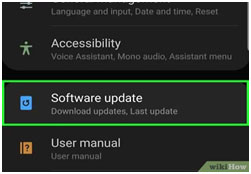 3. Regularly update the operating system
3. Regularly update the operating system
Updating your device's operating system regularly guarantees that all known security flaws are fixed, preventing hackers and other bad actors from making use of them. When updates are available, the majority of devices will notify users automatically.
 4. Use secure Wi-Fi networks
4. Use secure Wi-Fi networks
If you use public Wi-Fi without the necessary security, you could be at risk from hacker assaults on the same network. These hackers could be able to install dangerous apps on your device without your knowledge or intercept communications between you and other websites, such as social media accounts or banks. Make sure public Wi-Fi networks are safe before utilising them, either by using password-protected networks or encrypted connections like those offered by virtual private networks, or VPNs. By taking these precautions, you can help guarantee that data sent over the network is encrypted and secure and that only authorised users can access it.
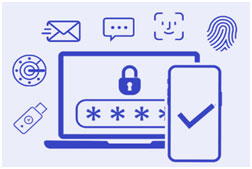 5. Enabling Encryption & Multi-Factor Authentication
5. Enabling Encryption & Multi-Factor Authentication
Encrypting your phone is an additional method of protecting it from online threats. This will make it more difficult for unauthorised parties to access the data saved on your phone. Additionally, if at all possible, turn on multi-factor authentication (MFA), which will prevent access to sensitive apps or accounts linked to the device from being granted without a password and another form of authentication (like biometrics).
 6. Keeping Software Up-to-Date & Avoiding Suspicious Links
6. Keeping Software Up-to-Date & Avoiding Suspicious Links
Make sure your mobile device is constantly running the most recent version of its operating system; this will guarantee improved security overall in addition to offering extra features and performance improvements. Furthermore, avoid clicking on dubious links received through email or text messages. Hackers may exploit these to access personal data saved on devices connected to those services.
 7. Delete Useless Apps
7. Delete Useless Apps
Delete any apps that aren't being used frequently from your phone! Unused apps can endanger your data in addition to taking up precious storage space. These apps sometimes come pre-installed on particular phones and may include spyware that can steal personal data.
Conclusion
It is crucial to take precautions to protect your mobile device from cyberattacks and unauthorised access in today's digital environment. Although the conveniences of our contemporary existence are unparalleled, there is also a greater chance that our personal information will be hacked. To prevent hackers or other intruders from taking over our phones, we need to be proactive.
Thankfully, there are lots of useful suggestions available to ensure the security of one's data. Whenever possible, use two-factor authentication and create strong passwords to safeguard phone data. Maintaining a current operating system on your phone also helps to ensure that any security patches or upgrades are deployed as soon as possible. It is crucial to use caution when replying to emails or texts from individuals you do not know, and never click on any dubious links they might offer. When not in use, you should also turn off Bluetooth and Wi-Fi as these might be simple points of entry for hackers.
You must take these precautions to safeguard your mobile device to protect sensitive data and lower the possibility of suffering financial loss as a result of cybercrime. You can contribute to keeping all of your personal data safe by using strong passwords and two-factor authentication, updating your operating system, turning off Bluetooth and WiFi when not in use, keeping up with the latest developments in hacking technology and techniques, and using antivirus software or a mobile security app.
Hacking Tools
Explore All Hacking Tools »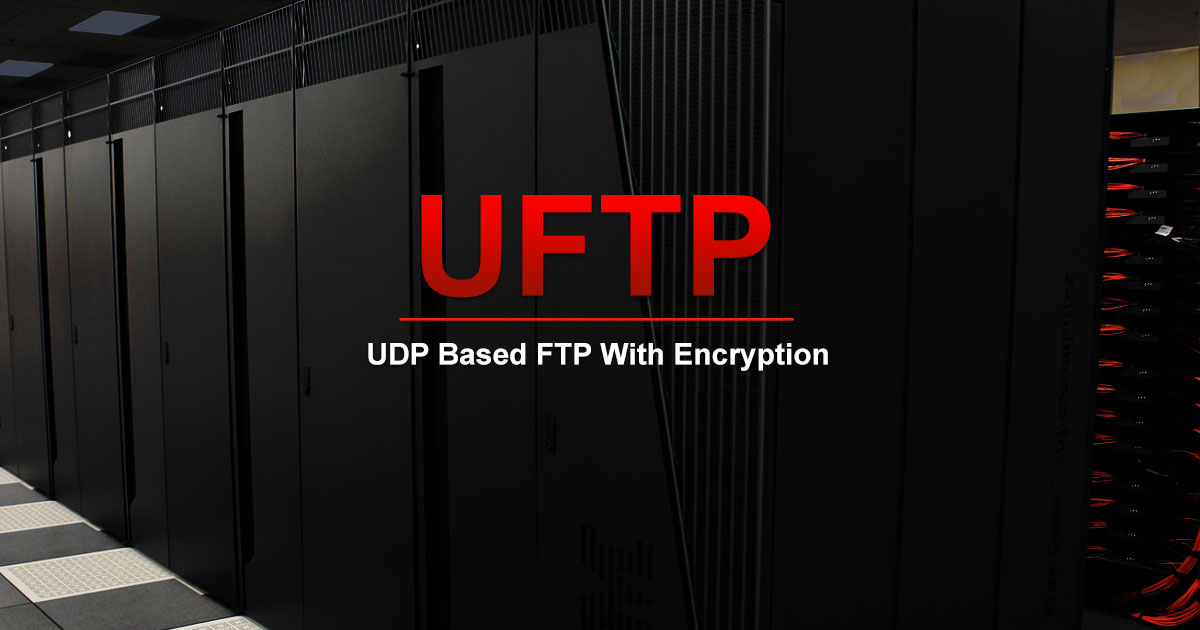
UFTP is an encrypted multicast file transfer program for secure, reliable & efficient transfer of files. It also helps in data distribution over a satellite link.
Read DetailsBreaking News
Breaking News Of Each Month »
The recent pandemic was unexpected and unknown to most part of the world. It has changed our life and we are slowly adapting to our new lifestyle. The risks associated with the new lifestyle, both personal & corporate, are unknown to most of us.
Read Details