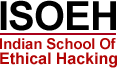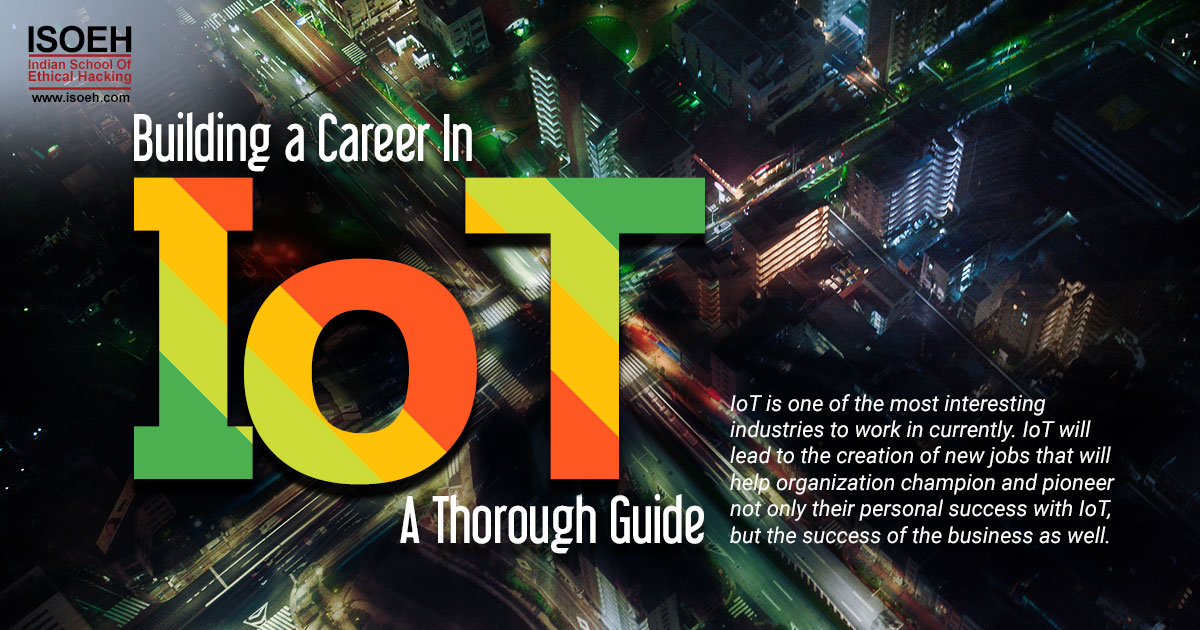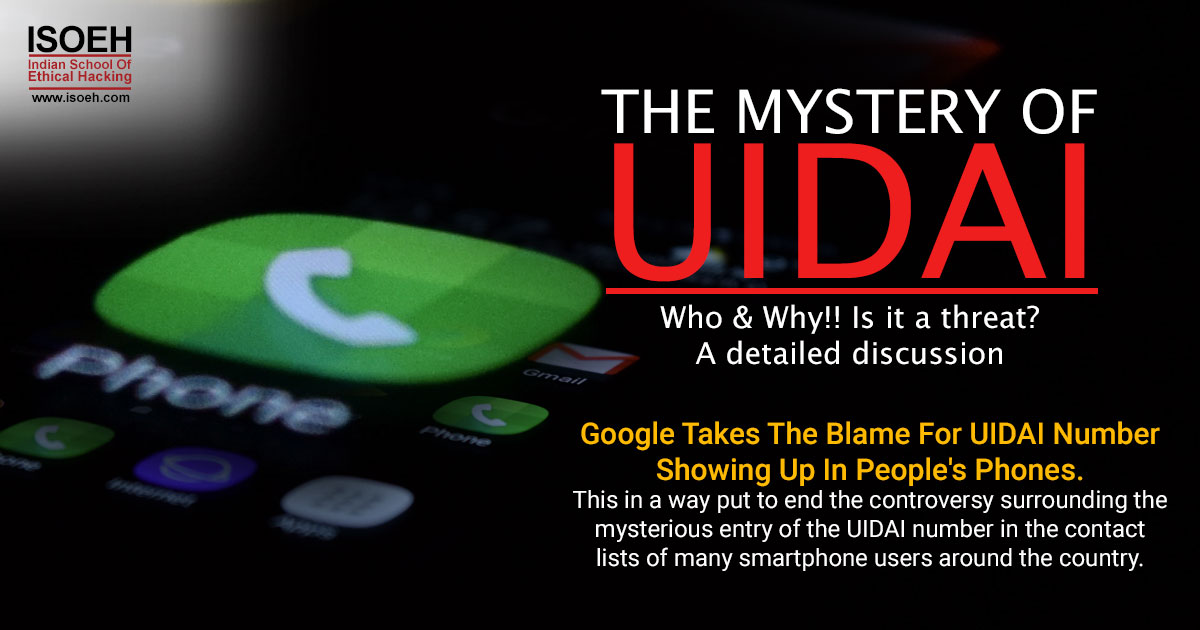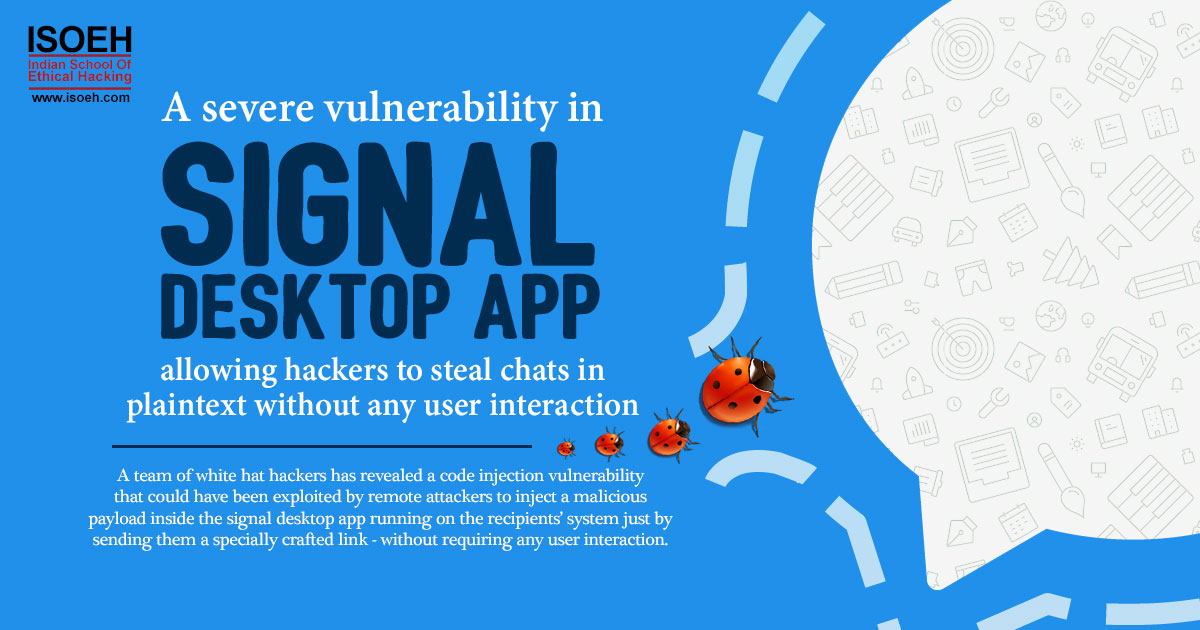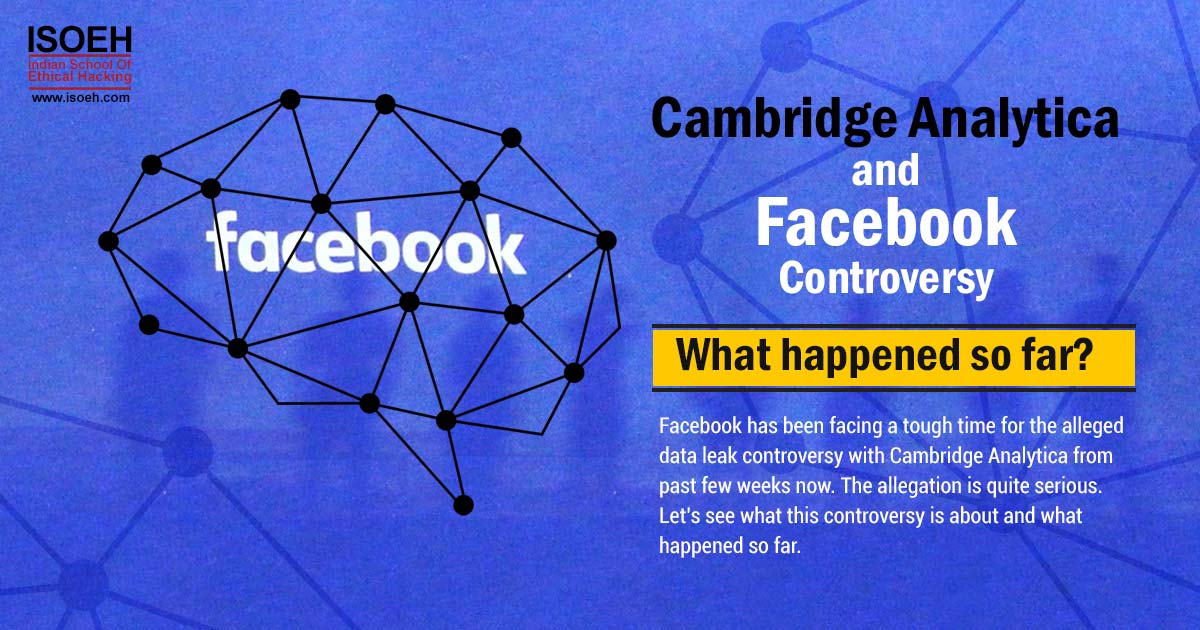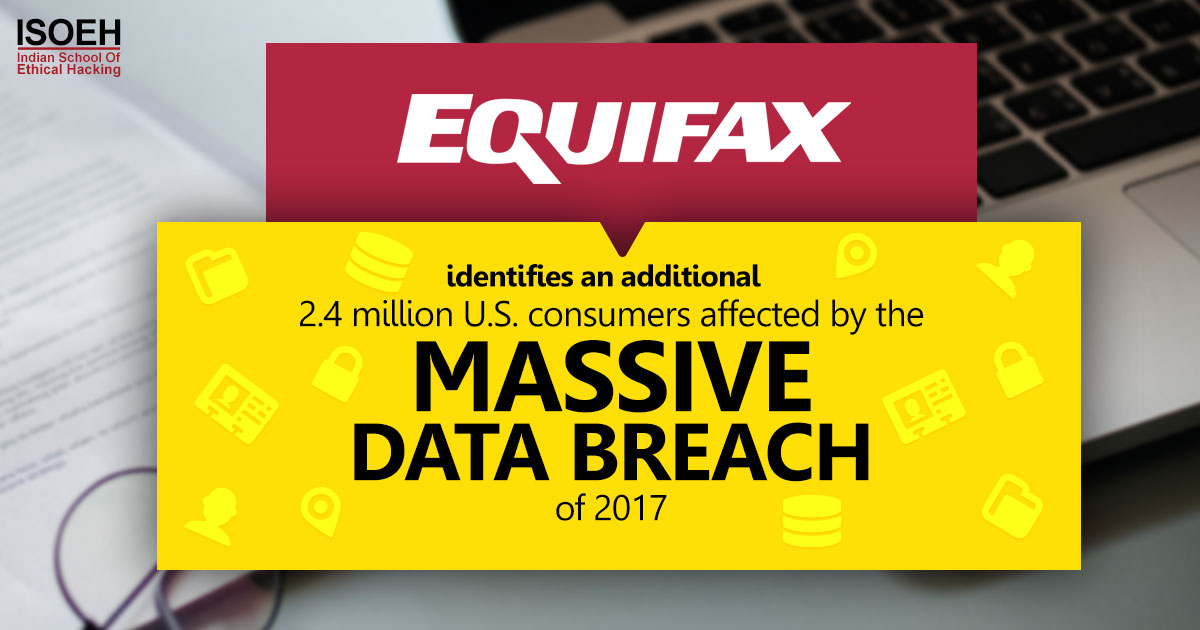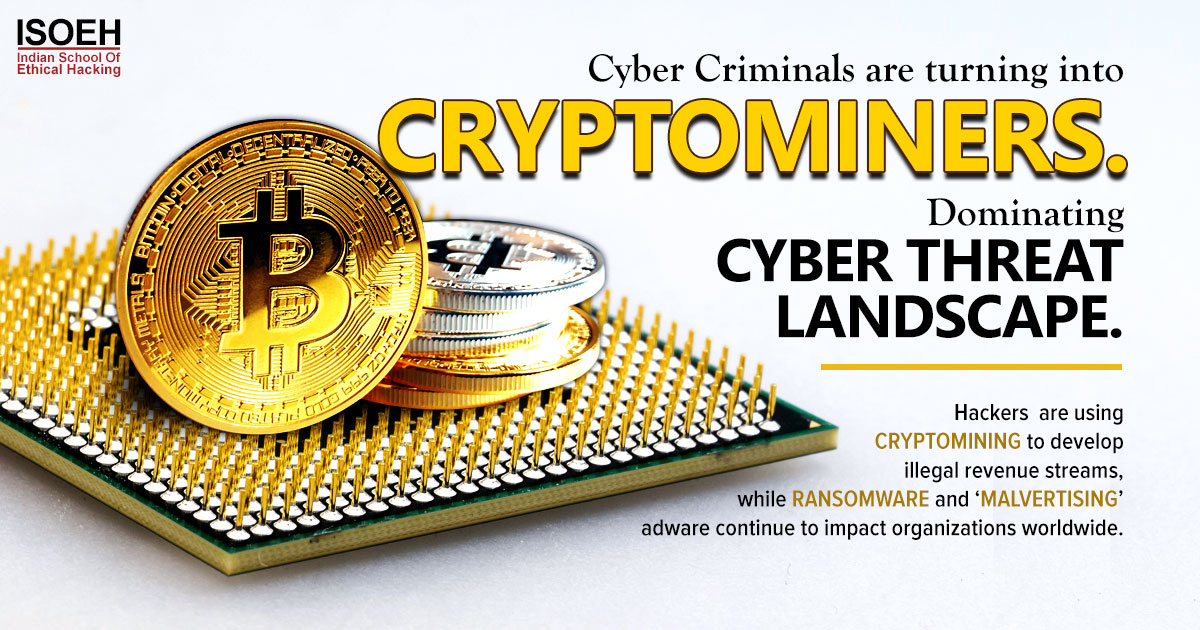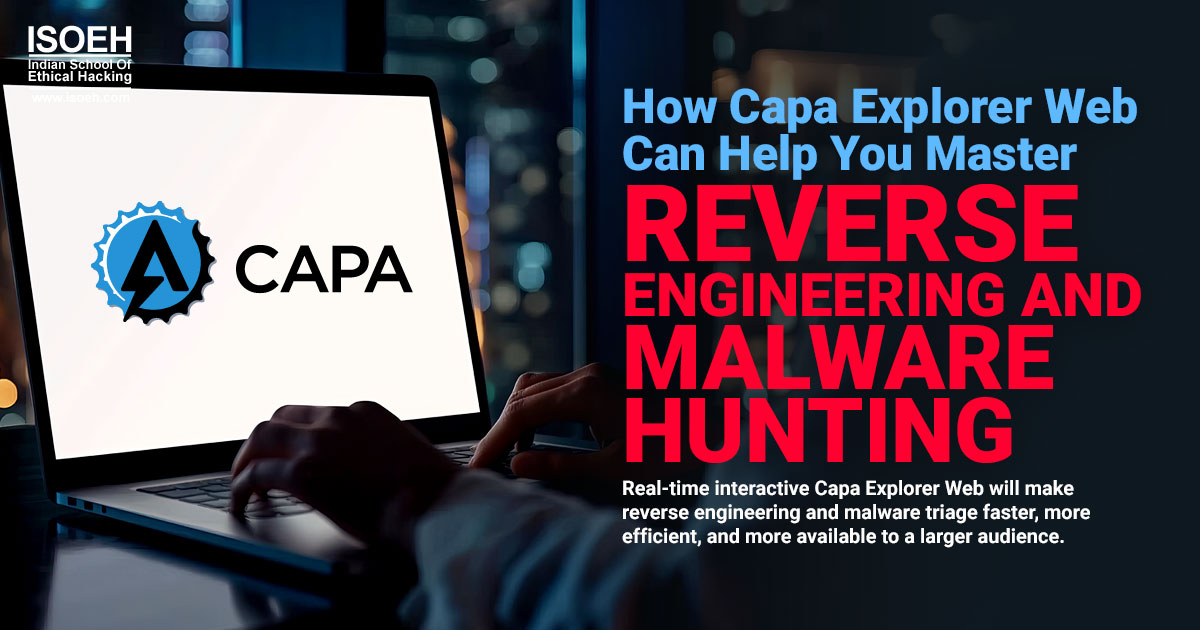
Have you ever wondered how you can quickly triage unknown files for potential malware and functionality without diving deep into code?
Reverse engineering and malware analysis are traditionally seen as highly technical areas that require good depth in knowledge. However, recent developments in the cybersecurity industry are changing the way academics and professionals address these issues. An example of such a tool that would change the impact of this field is Capa Explorer Web.
But why is it important at the reverse engineering, malware hunting, and file triage? Let's dive into this cutting-edge tool that's streamlining how we extract and analyze capabilities from executable files.
What is Capa Explorer Web?
Capa Explorer Web is a tool, in the form of a web application, created for interactively navigating and getting to know program capabilities based on Capa results. Capa, by the FLARE team, is an open-source tool used to find out what a program can do by examining its executable files. This proves highly valuable for:
- Triage of Unknown Files: Quickly determine whether a file is malicious or not.
- Guiding Reverse Engineering: Offers insights into the inner workings of a program, making it easier to reverse-engineer.
- Hunting for Malware: Helps identify malicious patterns in files for more efficient malware detection.
In simple terms, Capa tells you what a file can do, and Capa Explorer Web helps you visualize and interact with these capabilities through a web browser.
Why Should You Care About Capa Explorer Web?
Getting to understand what makes Capa Explorer Web important will involve taking a look into its primary advantages:
- Interactivity: Capa's results can now be explored dynamically, much more hands-on with file capabilities.
- Browser-Based: Heavy pieces of software no longer need to surface your system. It merely requires a web browser.
- Ease of Use: Whether you are an expert or just a novice, this tool will simplify the process of executable file analysis.
Key Features of Capa Explorer Web
- Visualization of capa Results: With Capa Explorer Web, you can visualize the results generated by capa in a way that makes it easy to understand. The tool presents a hierarchical view of the capabilities that capa has identified, providing immediate insights into what the executable can do.
- Triage Unknown Files Faster: The major challenges in malware analysis are to determine whether the unknown file is malicious or not. Capa Explorer Web helps analysts make quick decisions by presenting the capabilities of the file in an intuitive format. You will be able to filter benign files away from suspicious ones without wasting time delving deep into the code.
- Guidance for Reverse Engineering: For those looking to reverse-engineer files, the insights offered by Capa Explorer Web can act as a roadmap. Instead of having to start from scratch, you get a high-level understanding of the file's capabilities, guiding your efforts.
- Easy Malware Hunting: Malware detection typically involves hunting down specific behavioural patterns within files. Capa Explorer Web can expose these patterns, enabling a cybersecurity professional to spot malicious files much more effectively.
How Does Capa Explorer Web Work?
Let's break down how Capa Explorer Web interacts with capa to help you analyze files:
- First capa.exe runs and generates a list of what the capabilities of that file are. For example, it can tell you whether that file has networking capabilities, can write files, or manipulate processes.
- Capa Explorer Web takes this output and displays it in a structured, user-friendly format, allowing you to explore each capability. This tool allows for better triage and in-depth analysis.
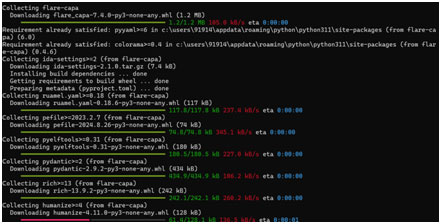
The ability to visualize results in your browser is a huge time-saver. You can zoom in on specific capabilities, understand their context, and make better decisions about the file's intent.
How Capa Explorer Web is Evolving?
Capa Explorer Web has added finer-grained support for capability analysis, to be able to understand better each identified feature of an executable. More capabilities have since been added to capa by its developers to enable it to relate to more file types and patterns, which broadens its applicability in the cybersecurity professional's work.
This means that as malware evolves, so does Capa Explorer Web, keeping analysts one step ahead.
Why Capa Explorer Web is a Must-Have Tool for Students?
As a student venturing into the fields of cybersecurity, reverse engineering, or malware analysis, it can be overwhelming to know where to start. Capa Explorer Web offers a streamlined entry point. Here's why students should consider adding this tool to their arsenal:
- No Installation Necessary: Just open it in your web browser. This makes it possible to reach students who maybe don't have access to powerful computers, or maybe don't have the resources to install large software suites.
- Discover Capabilities: Capa Explorer Web is an interactive tool that allows students to learn by exploring. They can upload their own files, see what the software is capable of doing, and get real hands-on experience.
- Clear, Actionable Results: No longer surrounded by technical jargon, Capa Explorer Web delivers results in a format that students, still in the process of understanding cybersecurity and other related topics, can chew on.
How to Get Started with Capa Explorer Web
Getting started is as simple as heading over to the Capa Explorer Web page and uploading your executable file. Here's a step-by-step breakdown:
- Access Capa Explorer Web through any modern web browser.
- Upload or input an executable file.
- View Results: Explore Capa's results in a clean, interactive dashboard.
- Analyze and Filter: Use the tool to drill down into the specific capabilities that interest you.
Why Capa Explorer Web is the Future of Malware Hunting?
In an era in which malware shape-shifts and cyber threats continue to grow with new varieties, solutions like Capa Explorer Web take a different approach to staying ahead. Real-time interactive Capa Explorer Web will make reverse engineering and malware triage faster, more efficient, and more available to a larger audience.
Whether you are an enthusiast student, or a professional in the cybersecurity domain, to master Capa Explorer Web is a must. Don't wait, start today to unveil the hidden potential of files!
Hacking Tools
Explore All Hacking Tools »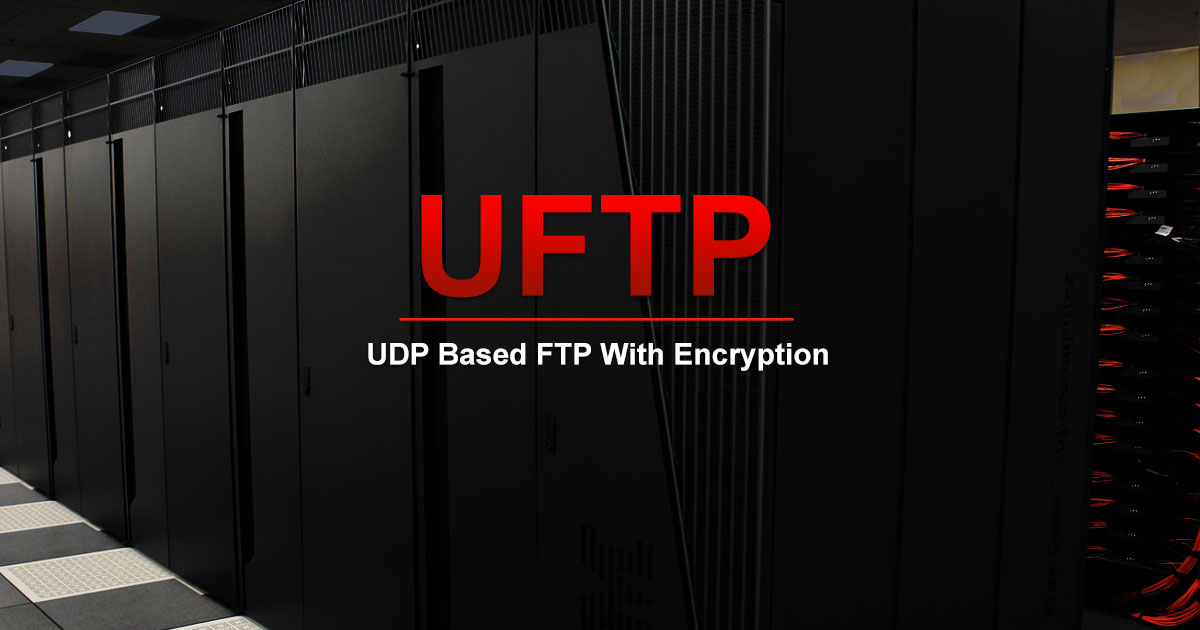
UFTP is an encrypted multicast file transfer program for secure, reliable & efficient transfer of files. It also helps in data distribution over a satellite link.
Read DetailsBreaking News
Breaking News Of Each Month »
The recent pandemic was unexpected and unknown to most part of the world. It has changed our life and we are slowly adapting to our new lifestyle. The risks associated with the new lifestyle, both personal & corporate, are unknown to most of us.
Read Details