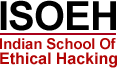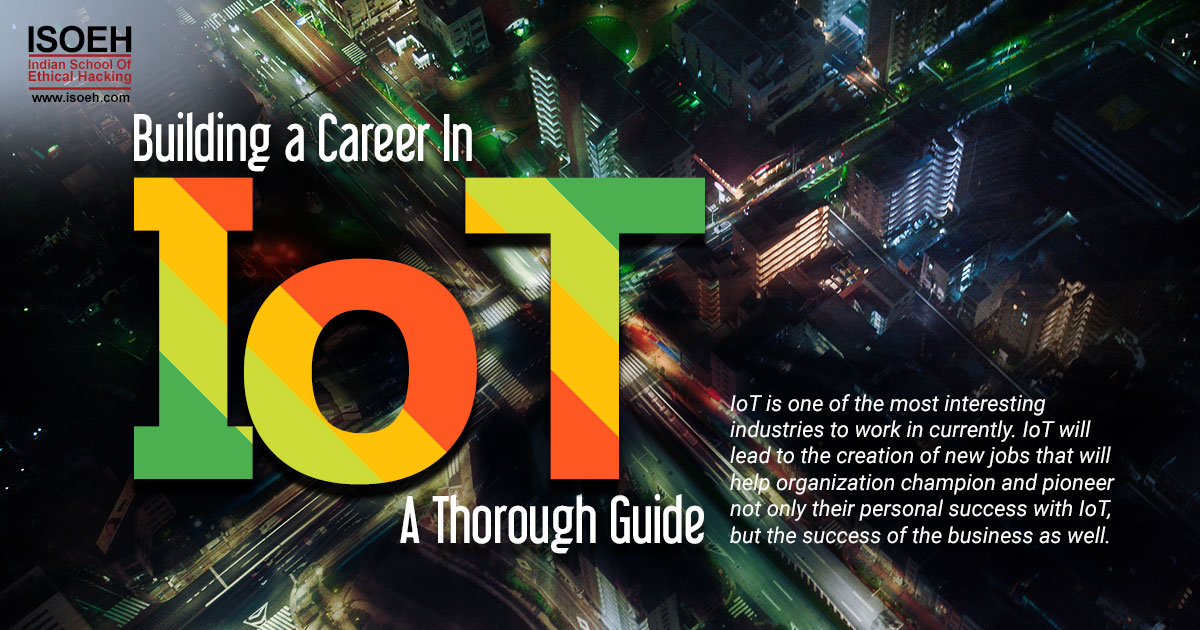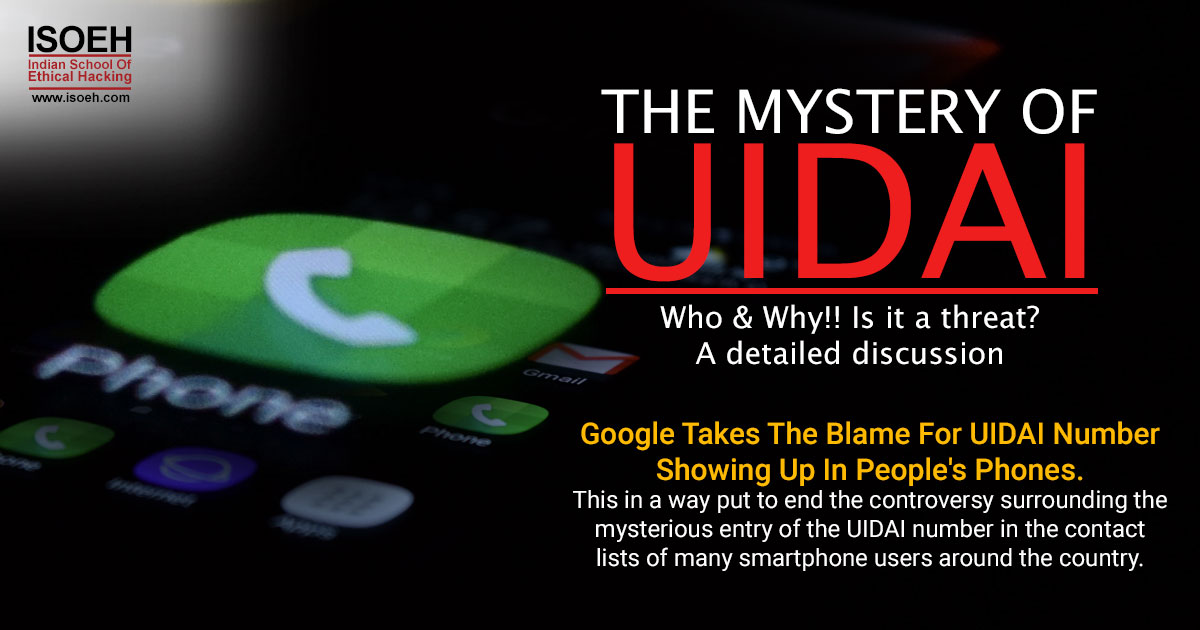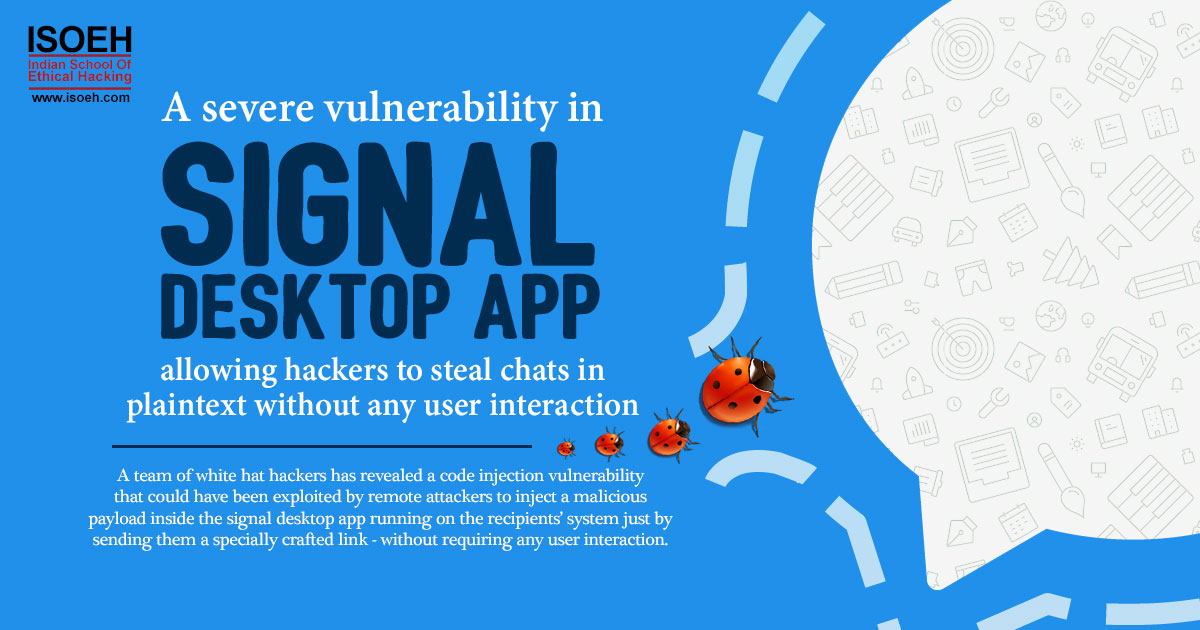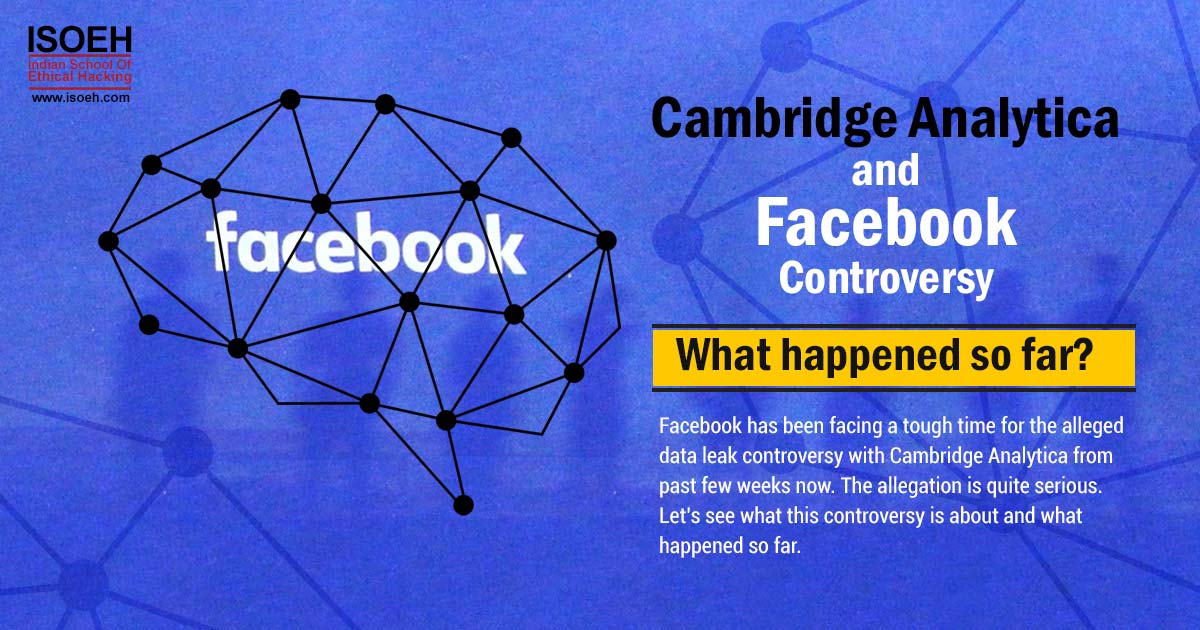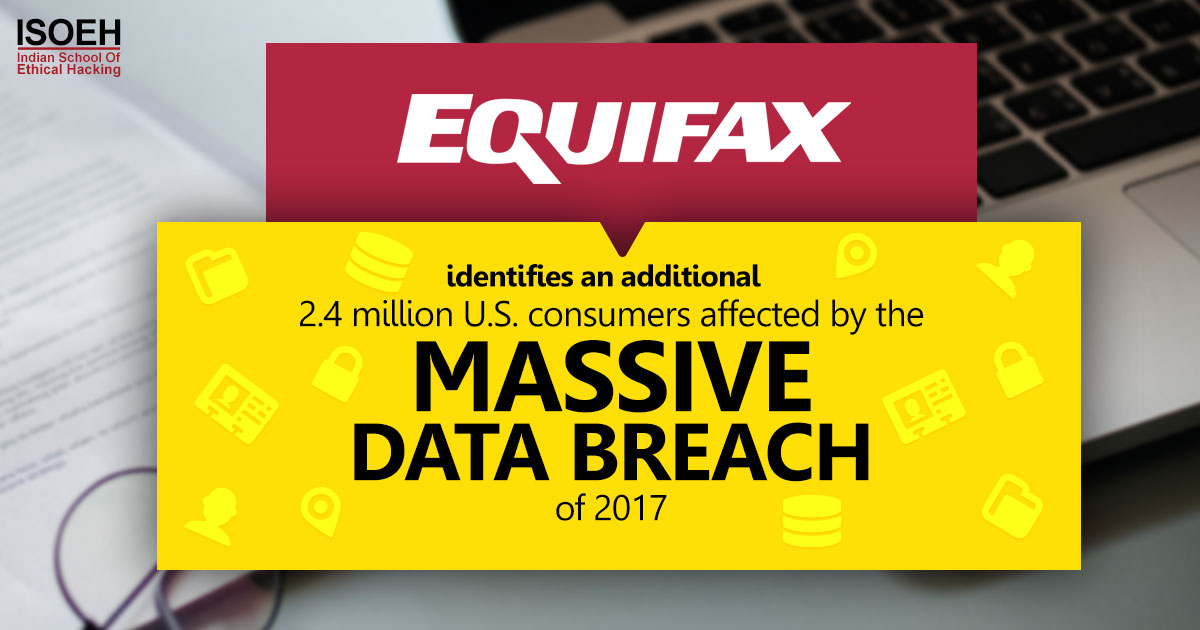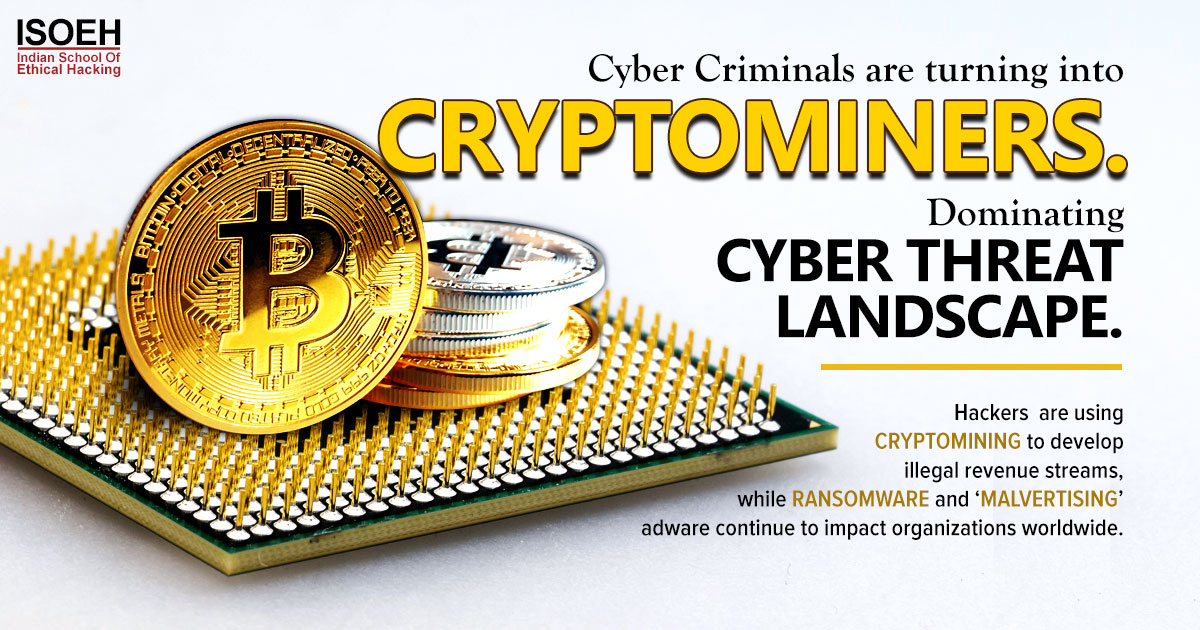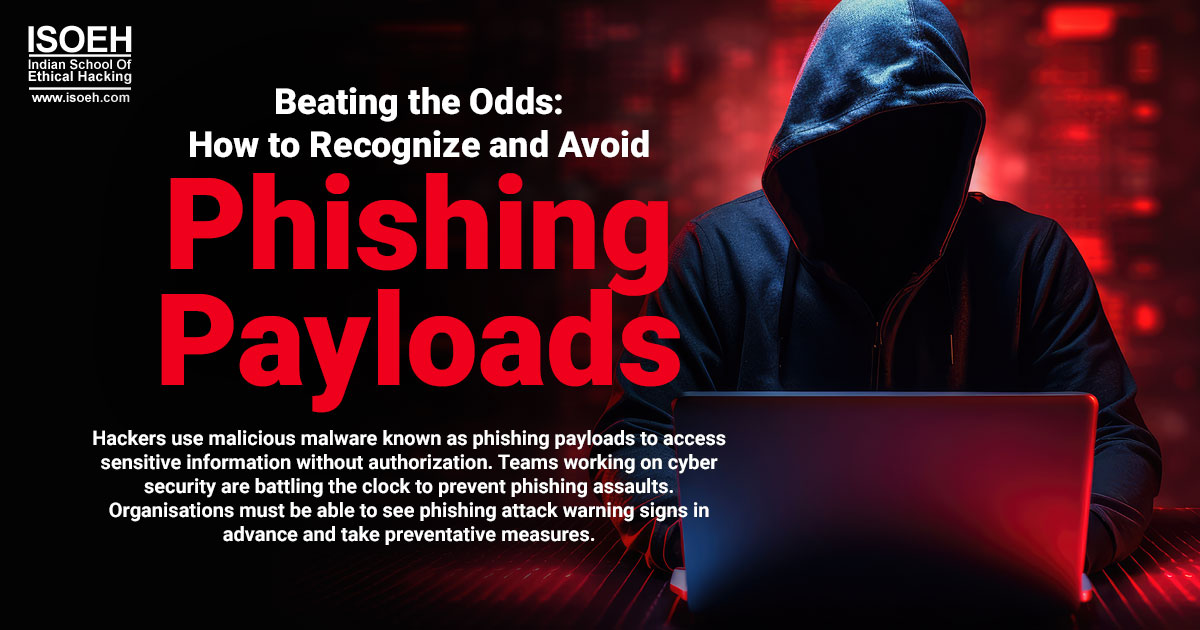
Contents
Introduction
Phishing payloads are malicious software applications that are typically included in emails or websites to steal sensitive data from unwitting users.
 Phishing payloads are used by online criminals to get user names, passwords, credit card numbers, and other personal information. People can dramatically lower their chances of being victims of cybercrime by learning how phishing payloads operate and what the warning indicators of an assault might be.
Phishing payloads are used by online criminals to get user names, passwords, credit card numbers, and other personal information. People can dramatically lower their chances of being victims of cybercrime by learning how phishing payloads operate and what the warning indicators of an assault might be.
When it comes to spotting phishing scams, people must always be on guard. Even the most sophisticated security methods cannot ensure security from all dangers. People can spot unusual activity before it's too late by becoming knowledgeable about the various phishing techniques and how attackers work. The following tutorial will describe the different categories of phishing payloads and offer advice on how to defend against a potential attack.
Types of Phishing Payloads
Phishing payloads occur in a variety of formats, each with special traits intended to dupe victims into disclosing important information. The most prevalent sort of phishing uses spoof or phoney emails that seem authentic but are actually hostile attempts at data theft.
 Ransomware - A thief can use this kind of software to take control of your files. It's typically nearly impossible to decrypt the file or system any other way once the threat actor has gained access to a computer or other device, thus they might demand ransom by encrypting the system and asking for money in exchange for the decryption key. The most typical way for this kind of virus to spread is through spam email campaigns that use links that seem authentic.
Ransomware - A thief can use this kind of software to take control of your files. It's typically nearly impossible to decrypt the file or system any other way once the threat actor has gained access to a computer or other device, thus they might demand ransom by encrypting the system and asking for money in exchange for the decryption key. The most typical way for this kind of virus to spread is through spam email campaigns that use links that seem authentic. Macro attacks - Microsoft Office files can include attacks of this nature. The payload will be sent by an attacker as a ZIP file or other email attachment, with safe-sounding file names used to entice recipients to open them. These names typically refer to incredibly commonplace items that many of us see every day, such as receipts or other resources.
Macro attacks - Microsoft Office files can include attacks of this nature. The payload will be sent by an attacker as a ZIP file or other email attachment, with safe-sounding file names used to entice recipients to open them. These names typically refer to incredibly commonplace items that many of us see every day, such as receipts or other resources. HTML attacks - Malicious HTML code is injected into websites during HTML attacks. By tricking a user into providing personal information, fraudsters can take it. Cross-site scripting (XSS) or HTML injection are other names for this kind of attack.
HTML attacks - Malicious HTML code is injected into websites during HTML attacks. By tricking a user into providing personal information, fraudsters can take it. Cross-site scripting (XSS) or HTML injection are other names for this kind of attack. Spyware - Spyware is one of the most prevalent cybersecurity risks nowadays. It's a form of malware that sneaks onto a user's computer without that user's knowledge or permission. Once the program is installed, it has the ability to watch and steal private information, such as bank and credit card information. In contrast to other forms of malware, spyware can in fact be used for legitimate purposes. However, because it was installed without authorization, it could still be harmful if misused.
Spyware - Spyware is one of the most prevalent cybersecurity risks nowadays. It's a form of malware that sneaks onto a user's computer without that user's knowledge or permission. Once the program is installed, it has the ability to watch and steal private information, such as bank and credit card information. In contrast to other forms of malware, spyware can in fact be used for legitimate purposes. However, because it was installed without authorization, it could still be harmful if misused.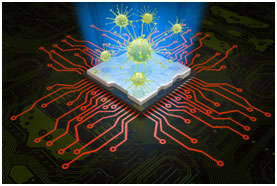 Worms - Computer worms are so dangerous because they replicate themselves and spread from computer to computer, computer worms are extremely harmful. They can also grow without the help of people. The worm will download instantly, install itself, and start infecting any other machines on the network if an unwary user clicks a malicious attachment or link.
Worms - Computer worms are so dangerous because they replicate themselves and spread from computer to computer, computer worms are extremely harmful. They can also grow without the help of people. The worm will download instantly, install itself, and start infecting any other machines on the network if an unwary user clicks a malicious attachment or link.- Links - Inadvertently clicking links is a common mistake that many people make. But if you don't pay close attention, you could fall victim to a number of phishing scams. Here are a few tactics cybercriminals employ when using fraudulent link payloads.
- Credential scraping links - Many of us depend on our browsers to keep track of our passwords. Unfortunately, our computers save this delicate information, and credential scraping enables fraudsters to take data directly from the browser. Inviting threat actors inside your devices by clicking this kind of link payload grants complete access to any website or app that has a password stored.
- Copycat links - Due to the numerous official support programmes that were made available globally throughout the epidemic, this highly sophisticated sort of attack gained popularity. The email's payload may direct recipients to imitation or copycat websites that provide goods for a premium price while posing as official government agencies. Even though they are not affiliated with an official website, they frequently appear official, and paying for the fictitious service will not help the victim—something they learn the hard way.
Other common forms include website cloning where attackers clone an existing website with malicious code; link manipulation where attackers manipulate the links in emails or on websites; malware injections where criminals inject malicious code into webpages; and social engineering attacks which use deceptive tactics such as posing as a trusted authority figure or company representative.
Recognizing Phishing Attacks
Knowing the warning signals of a prospective phishing attack is crucial for preventing oneself from being a victim of cybercrime. Requests for private information like passwords or credit card numbers, requests from unidentified senders, unsecured websites (those without HTTPS), spoofed URLs (websites that look real but are fake), suspicious email attachments, and links that lead to unknown locations are examples of common indicators. When using any type of online communication, people must exercise extreme caution.
Preventing Phishing Attacks
Being watchful when using internet communications is the most efficient approach to stop hackers from acquiring private data. Make sure that all emails received from unknown senders are instantly discarded without being opened. Install anti-malware software and keep it updated with the most recent security patches on any internet-connected devices. Use strong passwords that incorporate capital letters, symbols, digits, and lowercase letters to safeguard all of your accounts. Last but not least, be very cautious before clicking any links or downloading any attachments.
Benefits of recognizing and avoiding phishing payloads
 An intricate cyber security challenge is phishing payload. According to estimates, more than 75% of organisations worldwide have experienced a phishing attempt in the previous year, therefore the danger should not be dismissed. However, you may dramatically lower your risk of becoming a victim of harmful activity online if you take the time to learn how to spot and avoid phishing attacks. Here are just a few advantages of learning how to defend oneself against online threats:
An intricate cyber security challenge is phishing payload. According to estimates, more than 75% of organisations worldwide have experienced a phishing attempt in the previous year, therefore the danger should not be dismissed. However, you may dramatically lower your risk of becoming a victim of harmful activity online if you take the time to learn how to spot and avoid phishing attacks. Here are just a few advantages of learning how to defend oneself against online threats:
Improved Cyber Security Protection
Improved cyber security protection for your data and digital assets is one of the main advantages of recognising and avoiding phishing payloads. You may prevent granting hackers access to critical data by taking the time to recognise questionable emails or websites with indicators of a possible phishing attempt. Understanding the strategies that attackers frequently employ can help you recognise possible dangers early and take proactive measures to stop them from jeopardising the security of your company.
Reduced Financial Losses
Keeping away from hostile attacks also lessens the financial damages brought on by phishing scams. Cybercriminals frequently commit fraud using stolen data or data breaches, preventing victims from recouping attack-related losses. By taking precautions immediately, you can help guard your accounts against theft and guarantee that any money lost as a result of an attack is reimbursed as soon as possible.
Increased Awareness & Education
Understanding phishing payloads not only help people become more aware of and educated about cyber security concerns, but it also significantly lowers the risks involved with cybercrime. Learning to recognise suspicious emails or online activity can help you keep aware about potential threats so you can take the necessary precautions to avoid them. Additionally, you can make sure that everyone in your organisation is aware of these risks by instructing staff members on how to spot potentially hostile activities.
Common methods used by hackers to deliver phishing payloads
 Phishing payloads are nefarious emails or messages that are delivered by online criminals with the goal of stealing critical information from a person or an organisation. Phishing attacks have grown to be a serious security risk since, because of their well-constructed communications, they frequently go undetected. It is crucial to comprehend the typical techniques used by hackers to transmit these phoney emails and messages in order to safeguard yourself and your company from such attacks.
Phishing payloads are nefarious emails or messages that are delivered by online criminals with the goal of stealing critical information from a person or an organisation. Phishing attacks have grown to be a serious security risk since, because of their well-constructed communications, they frequently go undetected. It is crucial to comprehend the typical techniques used by hackers to transmit these phoney emails and messages in order to safeguard yourself and your company from such attacks.
Malicious Links
Hackers frequently send malicious links in emails and other messages, which is one of their most popular techniques. Although these URLs can seem trustworthy, they are actually intended to steal private information. Malware can be installed on your computer or device via some bad links, further eroding your security. It's crucial to avoid clicking on any links in any questionable emails or messages and to report them right away.
Social Engineering
Social engineering, which involves tricking people into disclosing private information about themselves or their businesses, is another well-liked tactic employed by cybercriminals. Emails, phone conversations, text messages, and other types of contact can be used for this. To trick consumers into disclosing personal information like passwords and bank account information, cybercriminals may assume the identity of someone from a business or government agency. It's crucial to be cautious when disclosing personal information unless you are assured that the requester can be trusted.
Malicious Attachments
In order to steal data or compromise computer systems, hackers may also use emails or other forms of communication to distribute harmful attachments. These attachments might include viruses, spyware, or other types of malware that, if not removed, might harm your computer system and trigger more serious security issues. It is crucial that all attachments obtained from unidentified sources never be opened and are instead reported right away for additional examination.
Spoofed Emails
Another common technique employed by hackers is sending phoney emails with a phoney sender address to appear to be coming from a trustworthy source, like a bank or corporate representative.
These kinds of assaults frequently persuade people to divulge private information, including passwords and financial information, which can later be used for fraud. If you believe that something suspicious is happening behind the scenes, it is crucial that you never reply to these emails and instead report them right away for additional research. In conclusion, phishing payloads are among the most popular techniques employed by hackers to obtain sensitive information from unwary users online.
By understanding these techniques, businesses can better protect themselves against these threats and ensure that their networks remain secure at all times.
Steps to take to protect yourself from phishing attacks
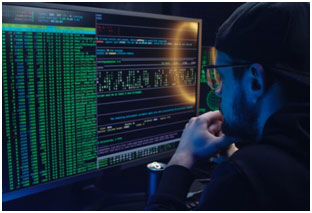 Phishing payloads are harmful attachments or links that are distributed through emails or other internet channels with the goal of collecting personal data, including passwords and credit card numbers. While internet security measures have improved, cybercriminals' techniques are continuously changing, making you more susceptible to phishing attacks. Your online security and the security of your personal information depend on your ability to identify and avoid phishing payloads. Here are some actions you may take to safeguard yourself from phishing scams.
Phishing payloads are harmful attachments or links that are distributed through emails or other internet channels with the goal of collecting personal data, including passwords and credit card numbers. While internet security measures have improved, cybercriminals' techniques are continuously changing, making you more susceptible to phishing attacks. Your online security and the security of your personal information depend on your ability to identify and avoid phishing payloads. Here are some actions you may take to safeguard yourself from phishing scams.
Have an effective anti-virus program installed
Using a comprehensive anti-virus program can help detect and remove malicious code from your system before it has a chance to do damage. Regularly updating the program ensures its effectiveness against the latest threats. Additionally, you should regularly scan any external drives or USB sticks that you use with your system.
Be cautious when downloading or opening files
It's important to exercise caution when downloading files from unknown sources, such as email attachments or links sent by people you don't know. Make sure that any files you open are downloaded from trusted sources, and always scan them for viruses before opening them.
Stay up-to-date on security news
By regularly checking industry news related to cyber security and phishing attacks, you can stay informed about emerging threats and ensure that your system is adequately protected against them.
Know what to look for in suspicious emails
Phishing scams often contain suspicious links or attachments; look for telltale signs like misspellings in the body of the email, incorrect domain names in web addresses, requests for personal information such as passwords or credit card numbers, etc. Be wary of any emails that seem suspicious – if something feels off about an email message, don't open it.
Create strong passwords
Keep systems up-to-date Software updates usually contain critical security patches designed to protect users against new threats; make sure all operating systems used on your devices are kept up-to-date at all times.
Be Wary of Public Wi-Fi Networks
Public Wi-Fi networks are often not secure and can be easily exploited by hackers looking for vulnerable targets. Be sure to use caution when connecting to public networks and never enter any confidential information while connected.
Conclusion
Hackers use malicious malware known as phishing payloads to access sensitive information without authorization. Teams working on cyber security are battling the clock to prevent phishing assaults. Organisations must be able to see phishing attack warning signs in advance and take preventative measures.
For timely detection of threats, it's critical to be aware of various phishing payload types and use modern security tools. Additionally, businesses need to teach their employees the value of good online safety habits, such as not clicking on links from unknown sources, not responding to suspicious emails, and not sharing sensitive information with others without proper authorization. Businesses must keep their firewall and anti-virus software up to date in order to detect malware before it causes any harm to the system.
Hacking Tools
Explore All Hacking Tools »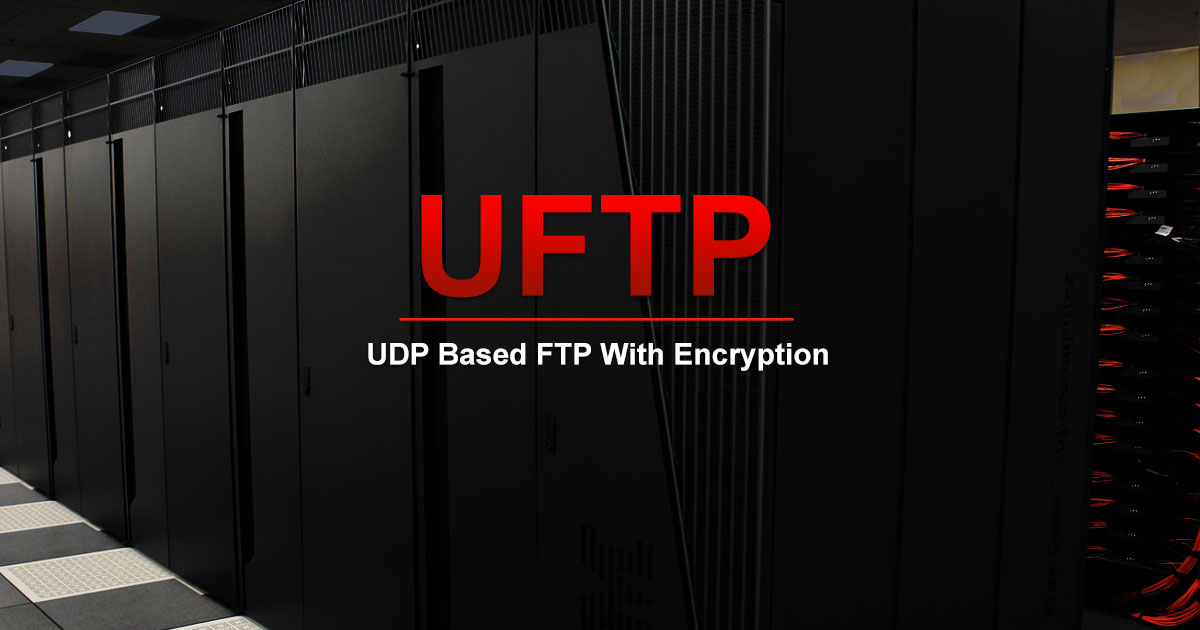
UFTP is an encrypted multicast file transfer program for secure, reliable & efficient transfer of files. It also helps in data distribution over a satellite link.
Read DetailsBreaking News
Breaking News Of Each Month »
The recent pandemic was unexpected and unknown to most part of the world. It has changed our life and we are slowly adapting to our new lifestyle. The risks associated with the new lifestyle, both personal & corporate, are unknown to most of us.
Read Details