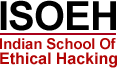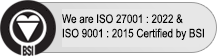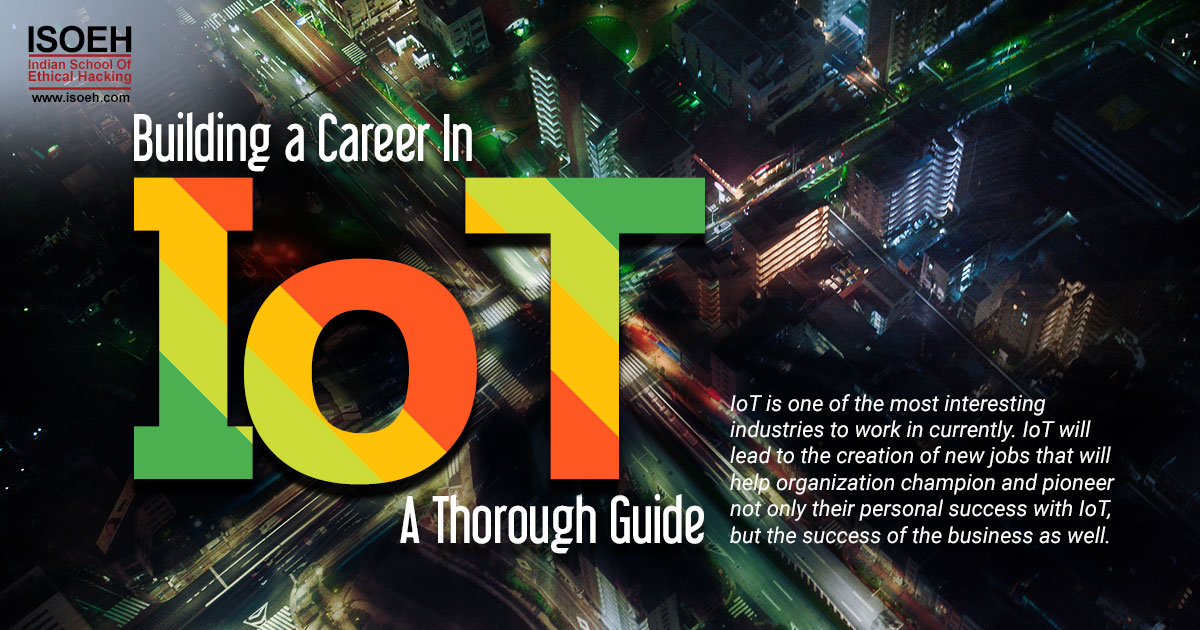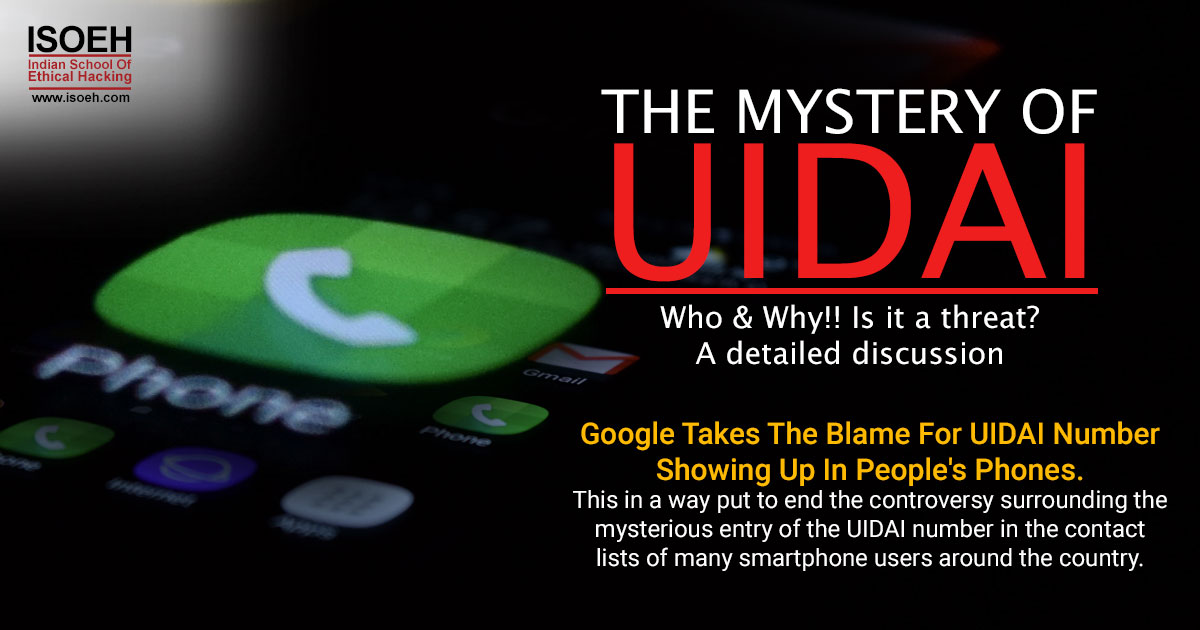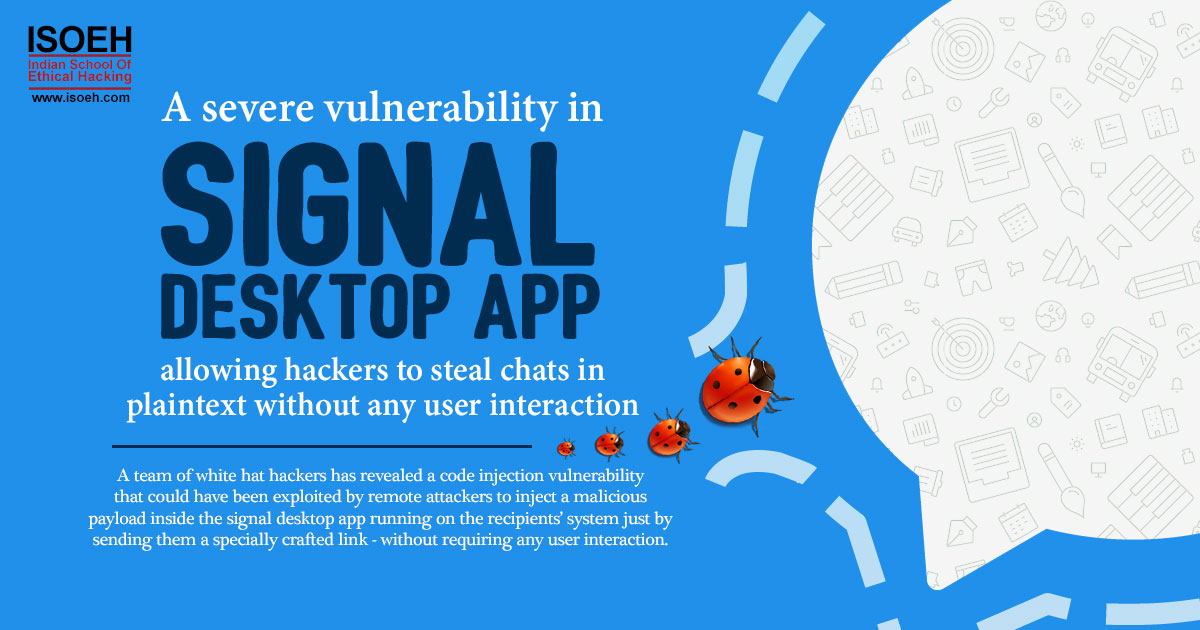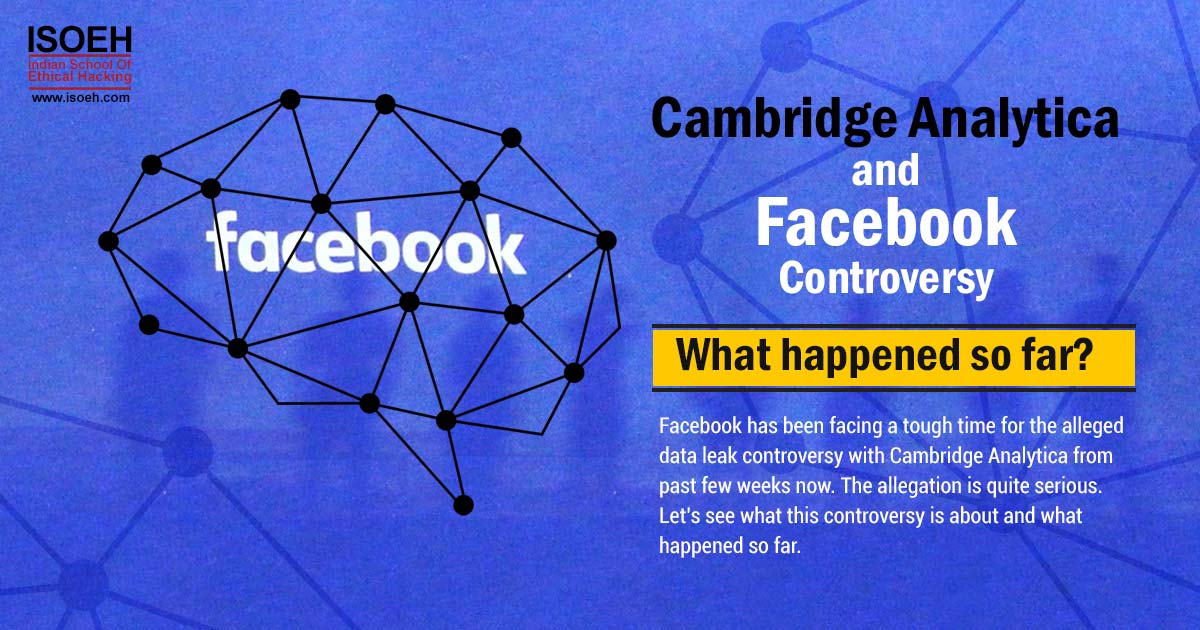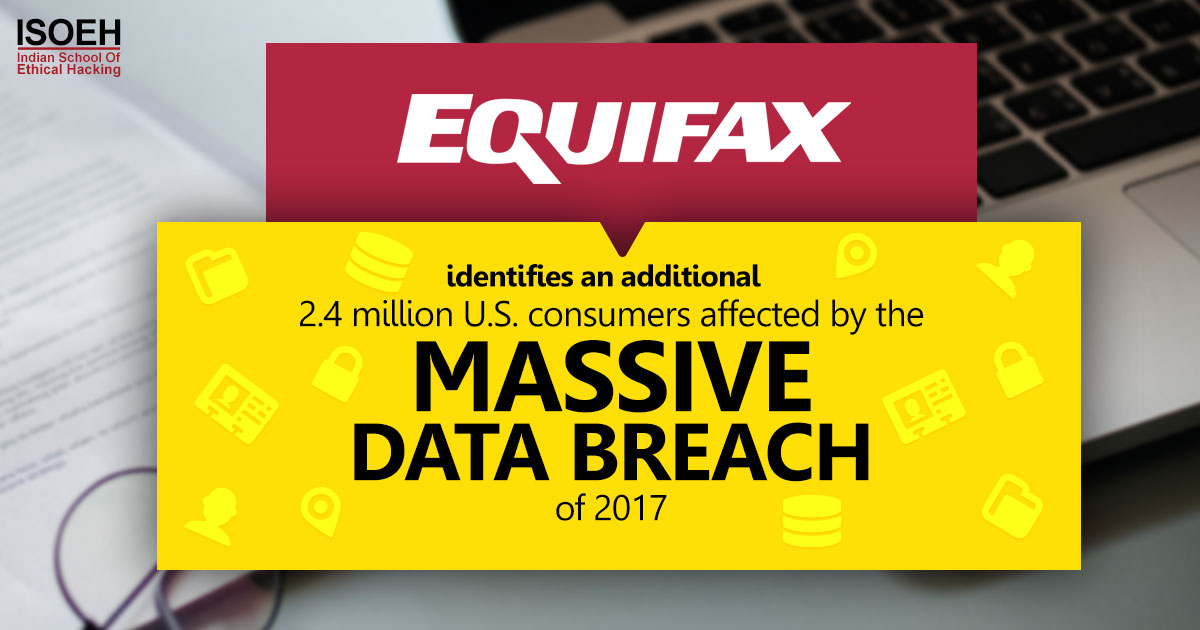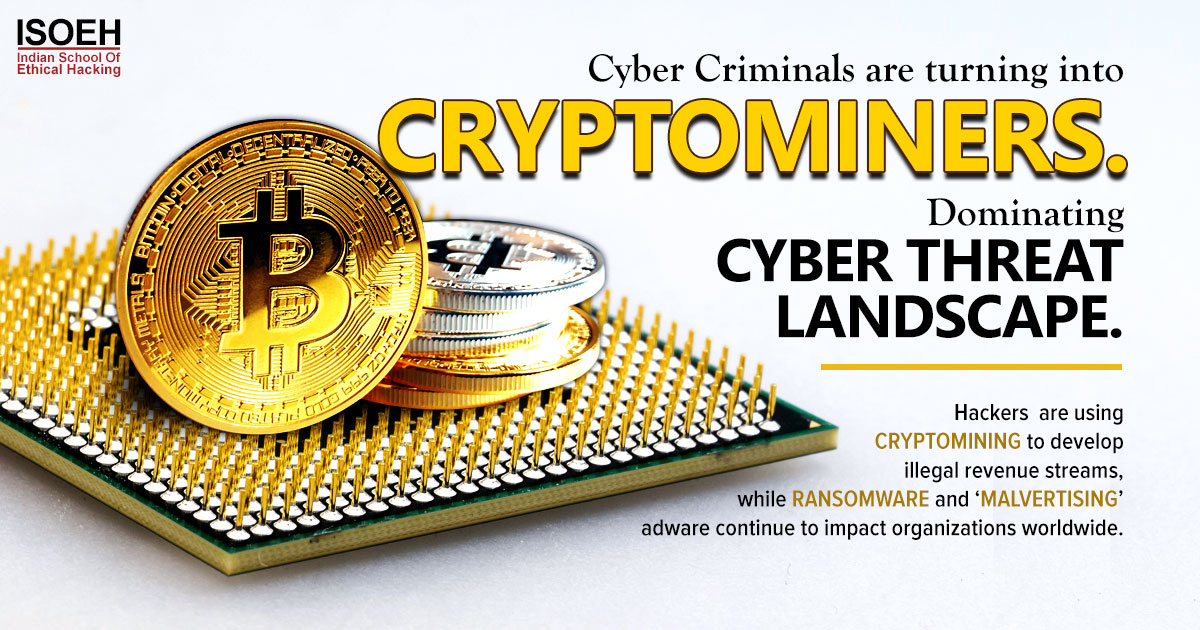Malware is vicious software that sneaks into your computer or mobile device. It consists of various viruses, Trojans, spyware, ransomware and computer worms.
Malware is a source of revenue for cybercriminals. There are some signs which indicate that your device is malware-infected, e.g., it works too slow, battery drains fast, excessive loading time, unidentified data usage, multiple pop-up ads, installation of some unknown apps, higher phone bills, and so on.
The best way to detect malware is by running an antivirus scan.
Do you think that you have malware on your phone? Remove it asap before it does any harm to your device.
Let's check how to delete malware:
- The simplest way to do it: you should turn off the phone and reboot it in safe mode. Press the power button for a few seconds, and you will get the reboot option.
- Uninstall any suspicious app. It will help you prevent any further damage in your phone and network.
- Check if there's an app that is not working properly. Sometimes, these suspicious apps that contain malware infect other apps installed on your phone.
- Never give "device administration permission" to fishy apps.
- If these metrics don't work, reset your device. Do a factory reset.
How to prevent it:
- Don't ignore "update notification"! Ensure to keep all applications or operations systems updated with their respective latest versions. Recently, Magento users faced the troubles using the old version. Their client data and other valuable data got hacked by hackers.
- Don't open suspicious emails, links, or text messages. This is the most common and frequently used trick to infect the device with malware.
- Use strong, complex, and unique passwords.
- Always install apps from trusted places, such as Play Store or App Store.
There is an old saying — Prevention is better than cure!
You should ensure that you don't perform any activity that may allow malware to infect your mobile device. Plus, ensure to have strong antivirus protection for your mobile device.
Keep yourself educated and updated regarding cybersecurity with ISOEH. We, along with teaching you cybersecurity (ethical hacking, app development, ccna training and others), update you on various cybersecurity threats and updates
Hacking Tools
Explore All Hacking Tools »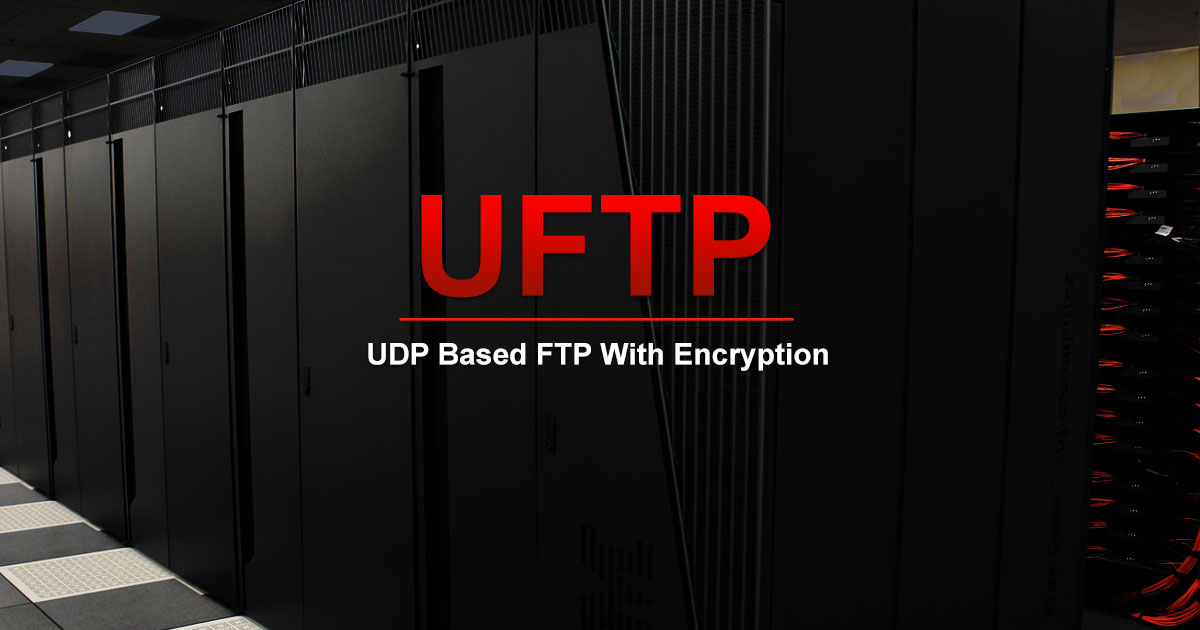
UFTP is an encrypted multicast file transfer program for secure, reliable & efficient transfer of files. It also helps in data distribution over a satellite link.
Read DetailsBreaking News
Breaking News Of Each Month »
The recent pandemic was unexpected and unknown to most part of the world. It has changed our life and we are slowly adapting to our new lifestyle. The risks associated with the new lifestyle, both personal & corporate, are unknown to most of us.
Read Details