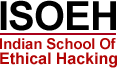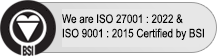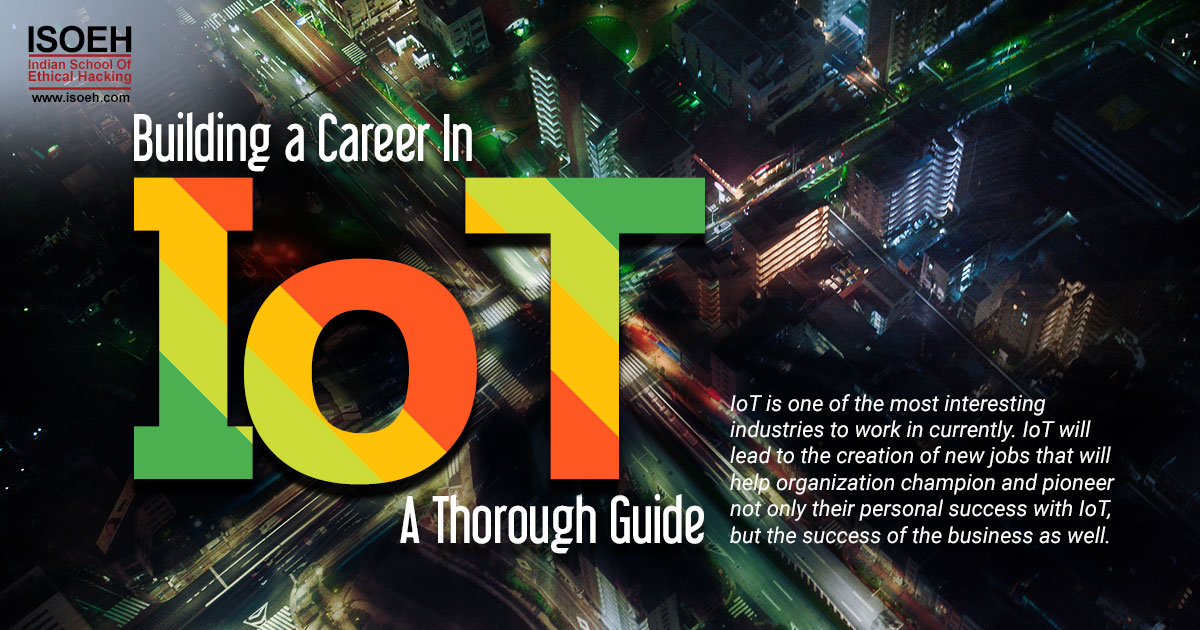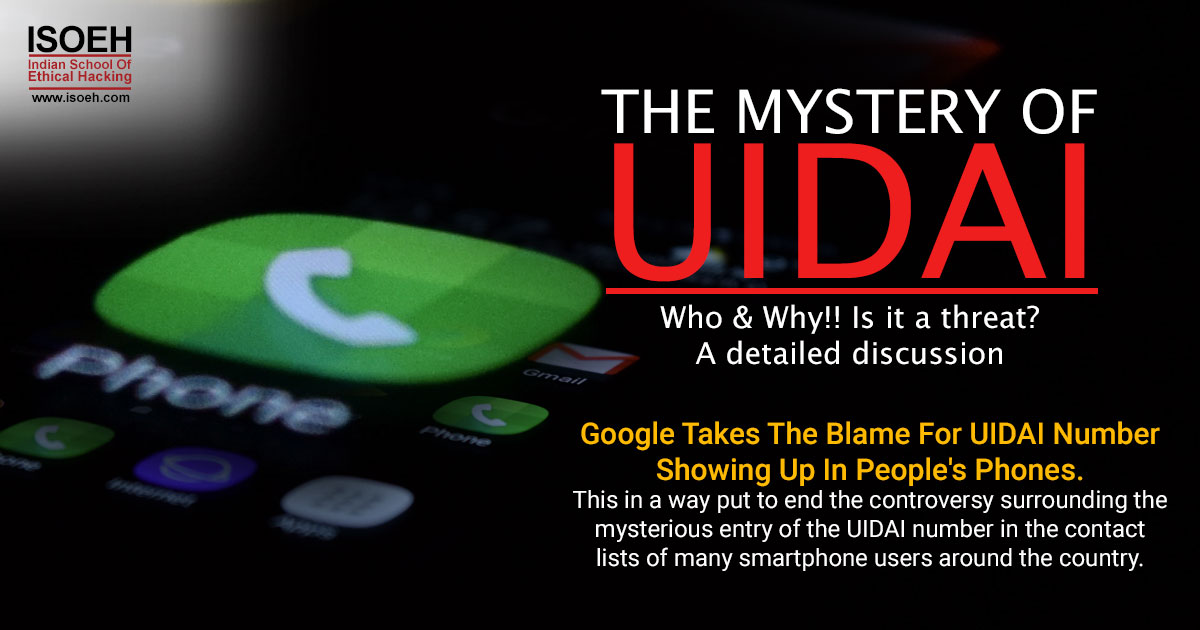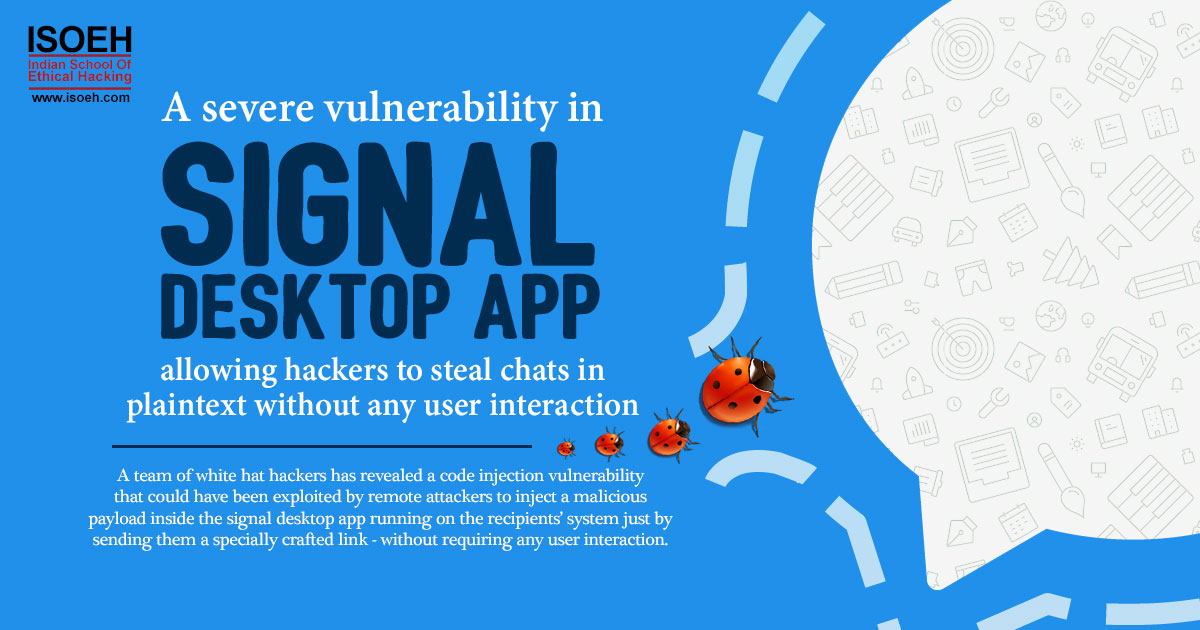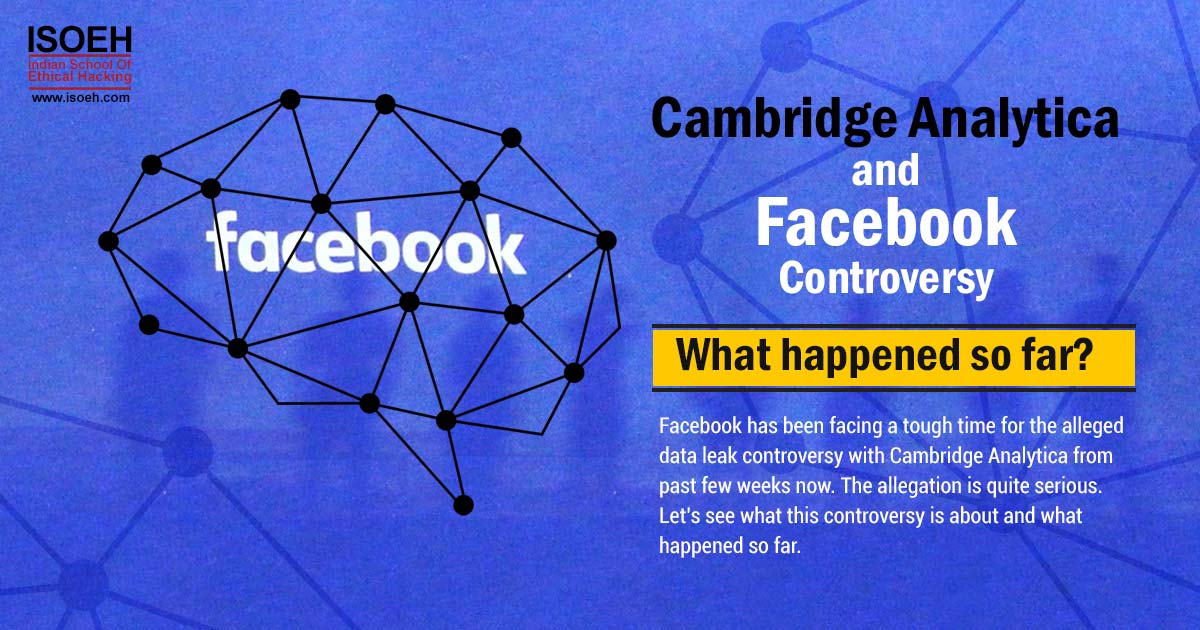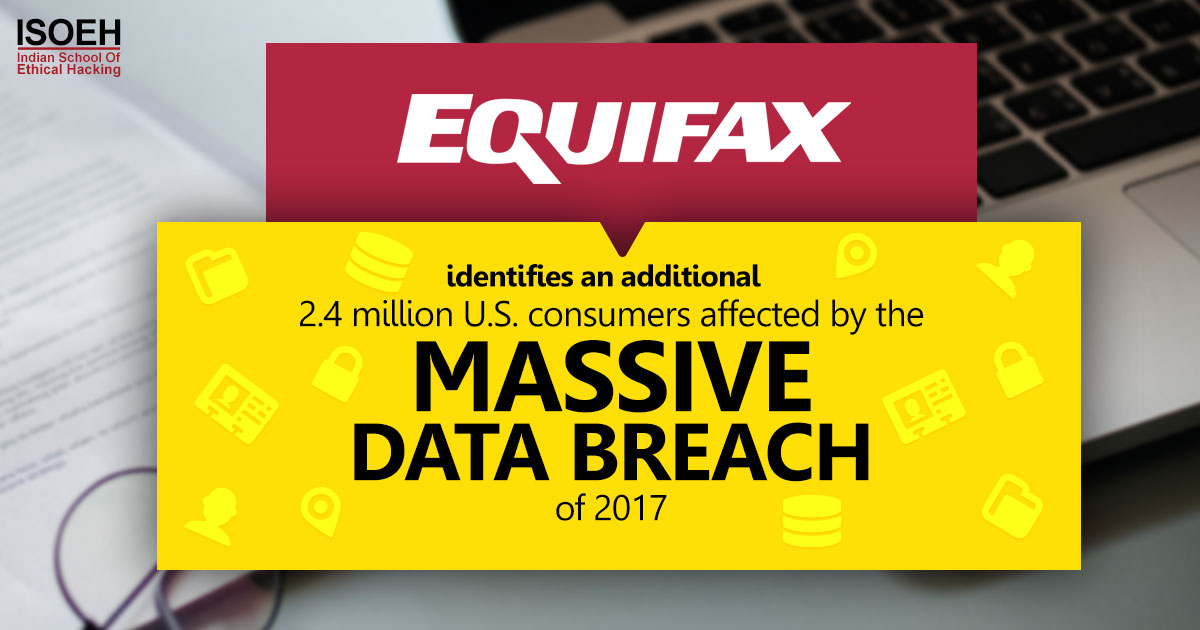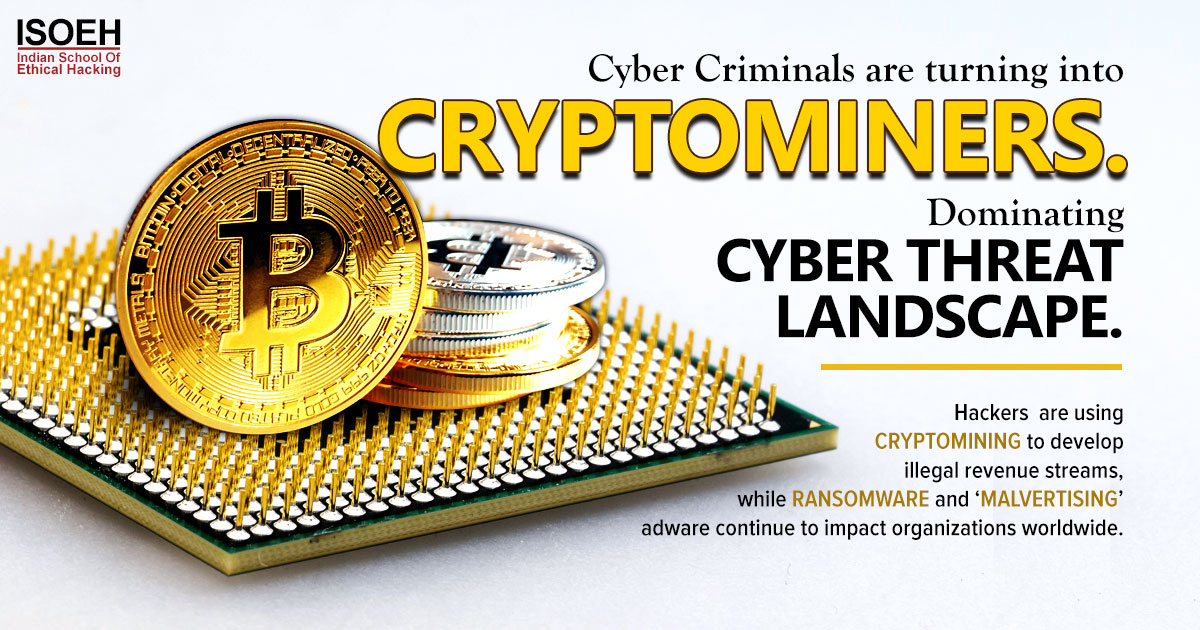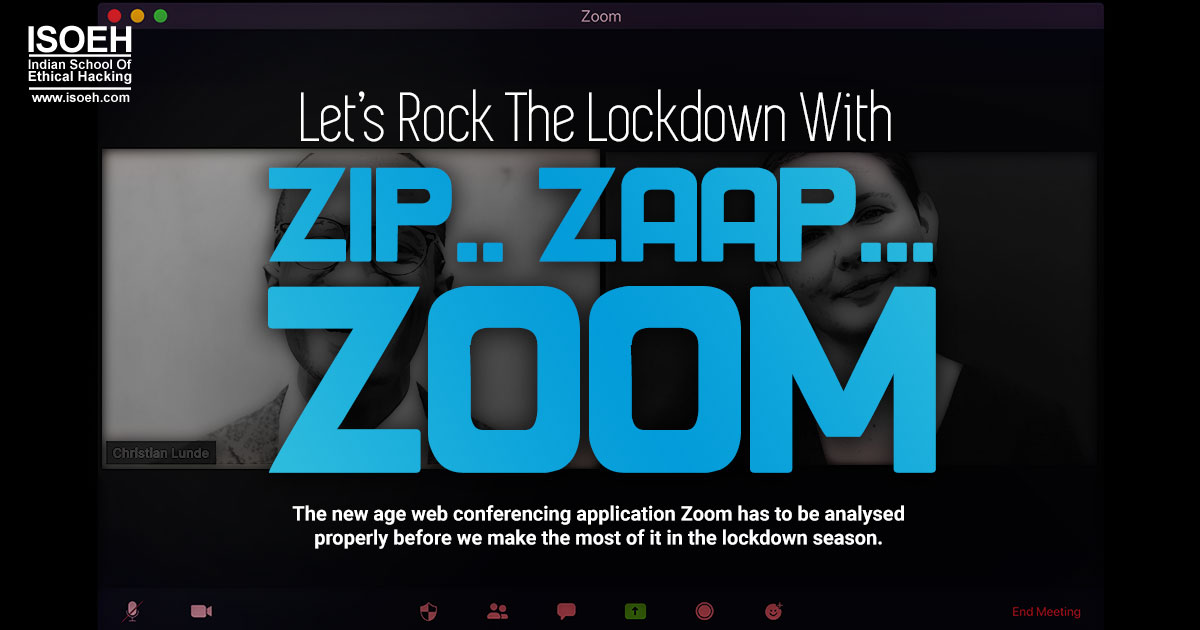
The new age web conferencing application Zoom has to be analysed properly before we make the most of it in the lockdown season.
The lock down is here to stay.
And so is the user dependence on the webinar application Zoom.
The California based cloud oriented video telephony, online chat, and business telephone system service has been in the news for more reasons than ever before owing to its user popularity in the present augmented virtual communication.
While this video conferencing application has eased out the problems of social distancing, issues like endangered privacy is rocking its global appeal.
All we need to do is know the pros and cons of the coveted Zoom app and use it prudently for the sake of safety.
In order to do that let us divide our effort to understand Zoom in to four parts.
- Check the security quotient
- Rethink what the user can do
- Countercheck the application
- What did you learn?
1. Check the security quotient: The question that arises is Zoom safe enough. The answer is no one word. The safety condition is fulfilled if, we use quality passwords which are unique and change them with every meeting.
We make good use of the Zoom waiting room.
We are careful enough to not admit unknown participants in the meeting.
We take care of our conversations on Zoom, regular issues are okay but not the highly confidential ones.
2. Rethink what the user can do: Thefollowing steps should be the taken by the users of the application to ensure a safe usage.
Configuring the meeting: Necessitate passwords and meeting id, disable videos and mute users by default, be careful of the co-host, use the waiting room, allow only the host to share screen and stop graffiti.
Updating the client clicking carefully: Be careful ofphishing invites, links in zoom chat and only accept meetings you expect.
3. Counter check the application: Zoom right now Enables passwords by default.
Getting better on its end to end encryption, though it has a long way to go Handles keys in an open ended manner where even if you do not get the key you can watch the video.
Is not responsible for the zoom based phishing attacks.
Is working on zoom bombing.
Has erased the possibility of UNC Link attack.
Does not route meetings through China.
Can have better privacy policy.
Hosts apparently vulnerable waiting rooms.
What did you learn?
To ensure Zoom is free from phishing you must have up to date spam/phishing filtering capabilities.
Zoom does not require VPN access to connect. VPN only protects attackers from stealing keys at the start of the meeting.
If you do not want Zoom you can use application whitelisting to prevent the Zoom client from launching or block the IP ranges for Zoom.
So that was a small workbook on Zoom.
Be safe, stay home and rock around the clock with Zoom... carefully.
ISOEH is the ethical hacking entity which updates you with the latest rules of cyber security.
Read on to know more about hacking: https://www.isoeh.com/exclusive-blog-details-The-Newest-Hacking-Tools-Of-2020-So-Far.html
Hacking Tools
Explore All Hacking Tools »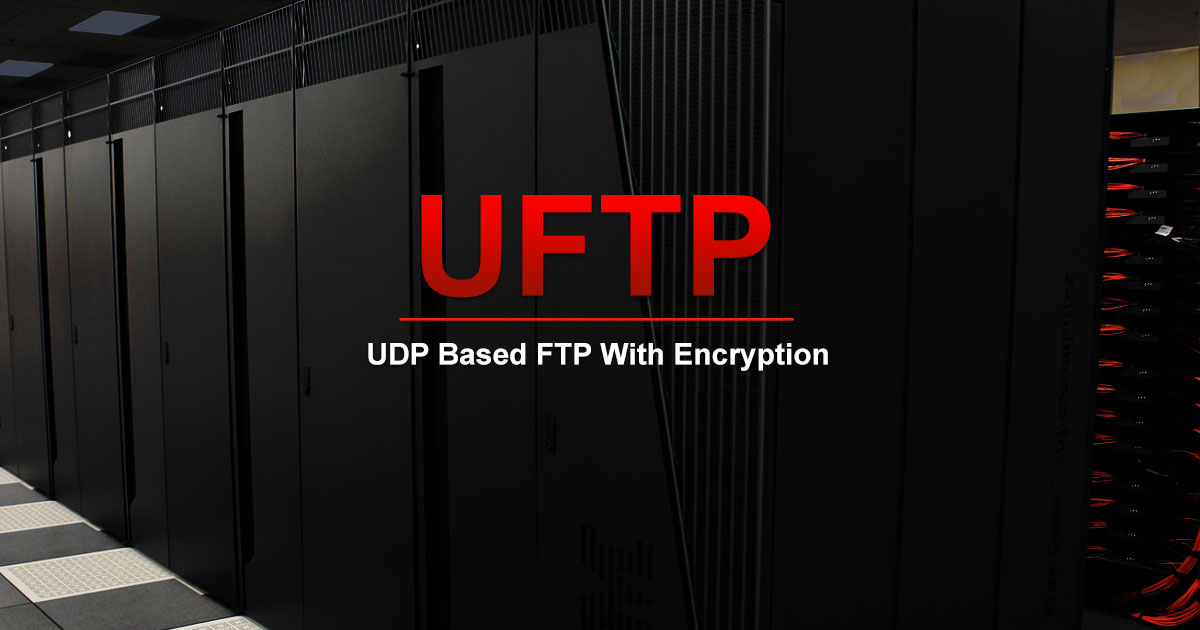
UFTP is an encrypted multicast file transfer program for secure, reliable & efficient transfer of files. It also helps in data distribution over a satellite link.
Read DetailsBreaking News
Breaking News Of Each Month »
The recent pandemic was unexpected and unknown to most part of the world. It has changed our life and we are slowly adapting to our new lifestyle. The risks associated with the new lifestyle, both personal & corporate, are unknown to most of us.
Read Details