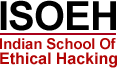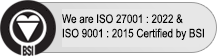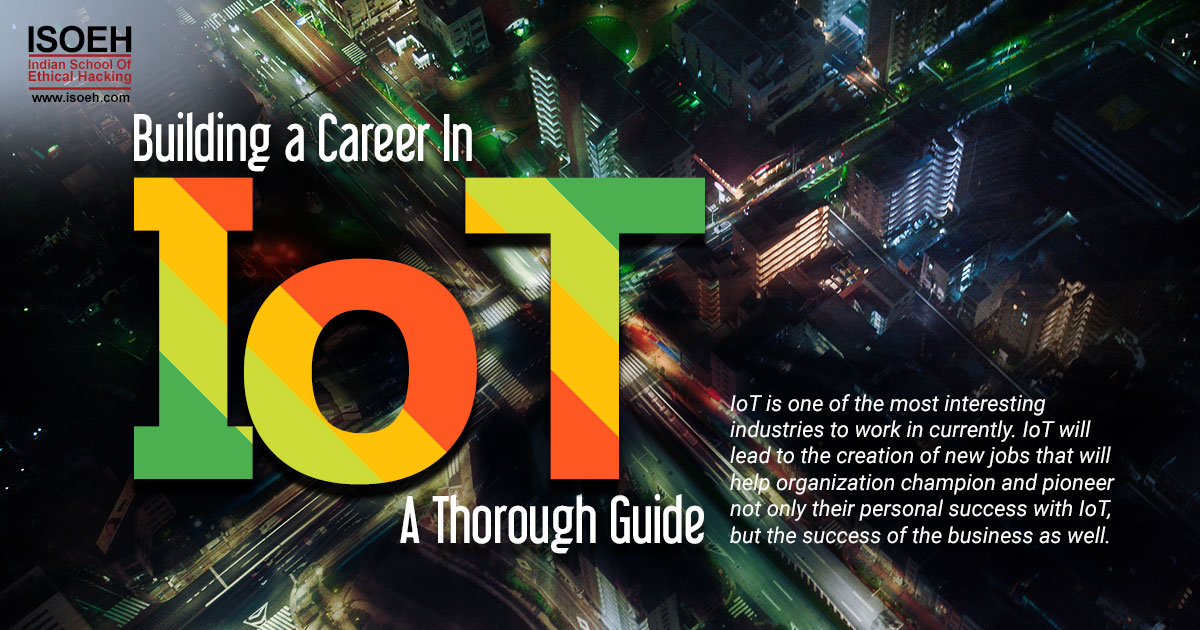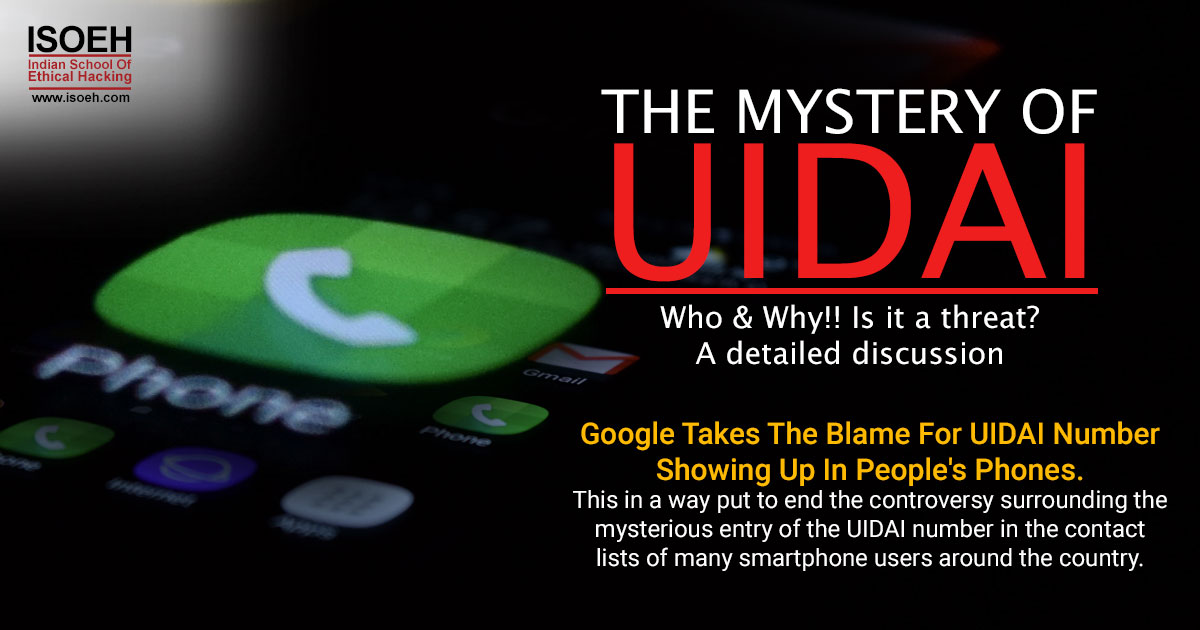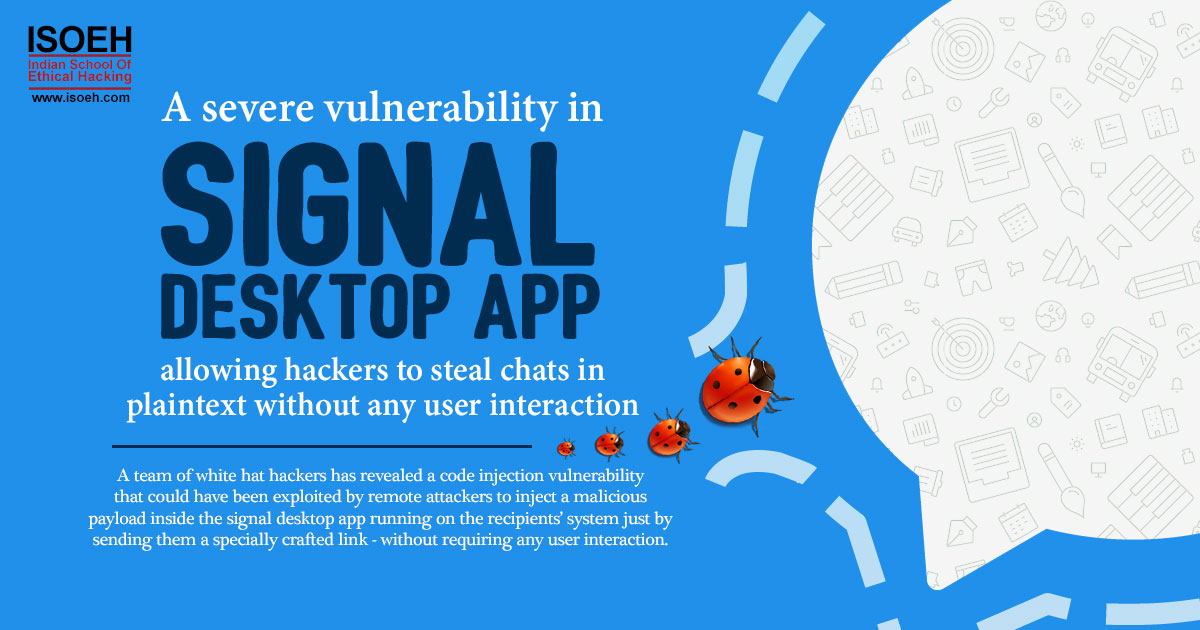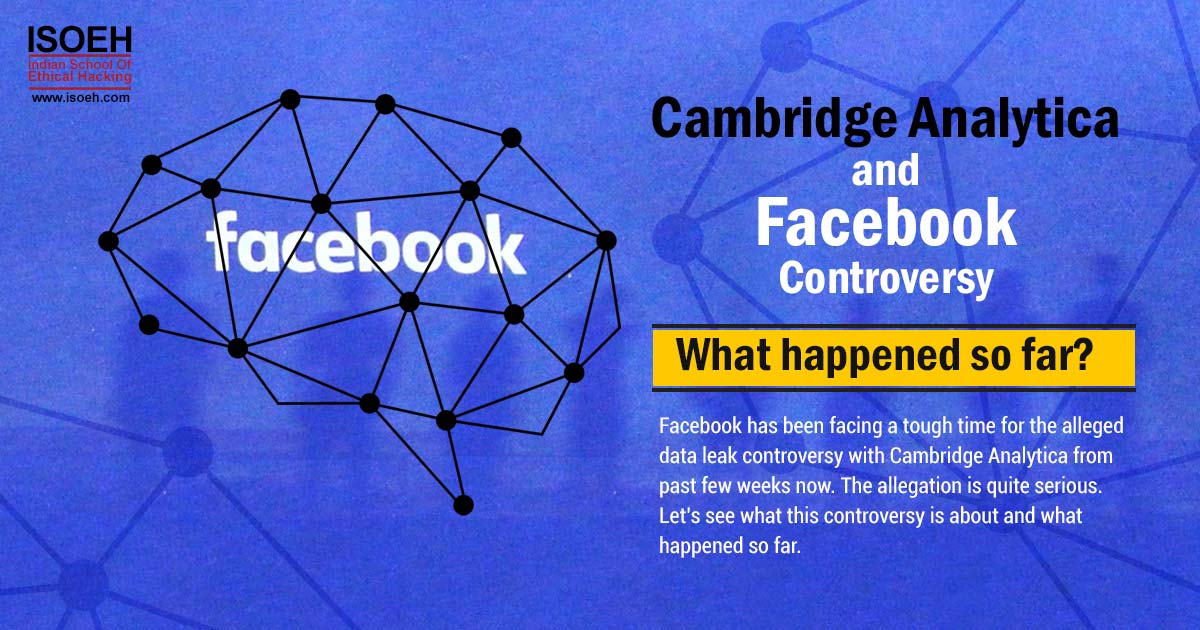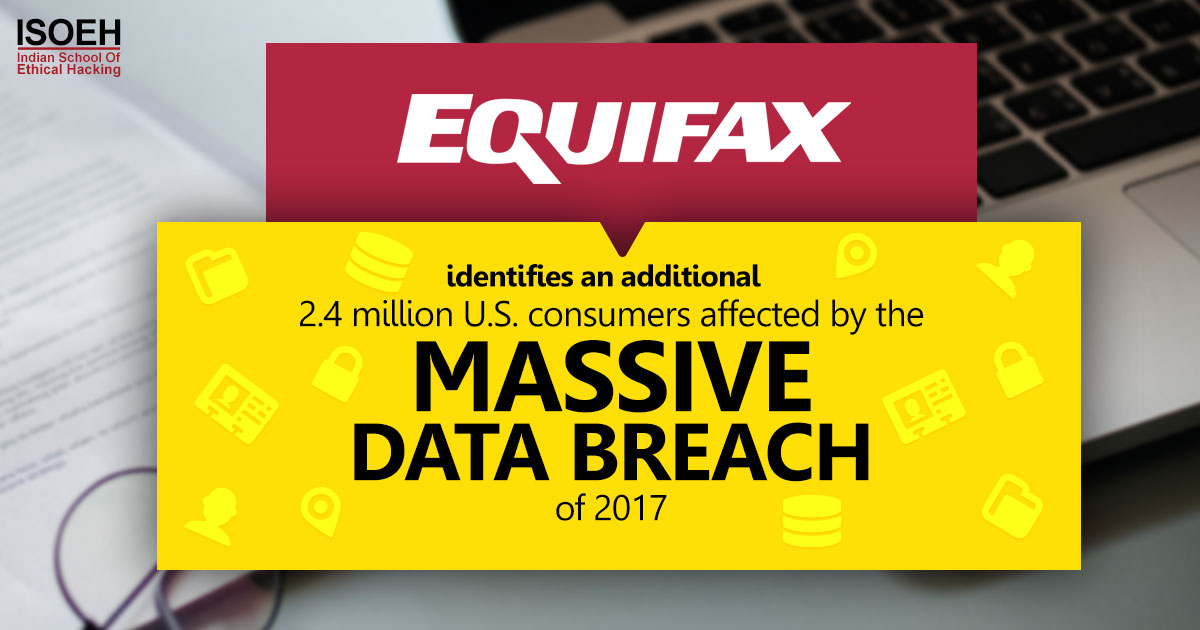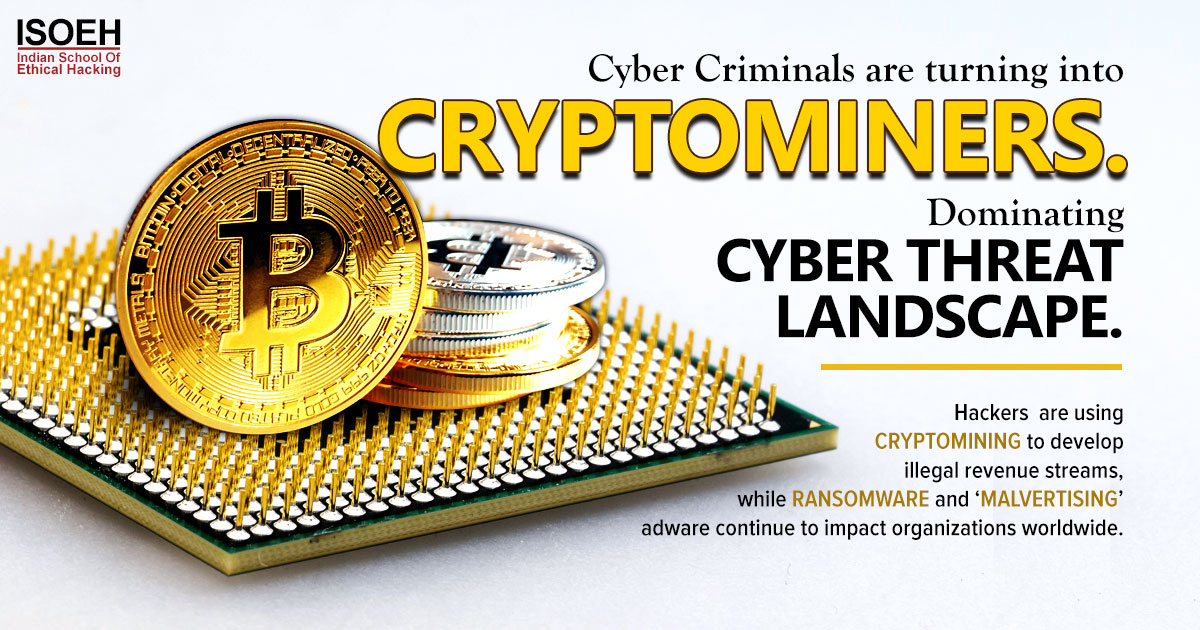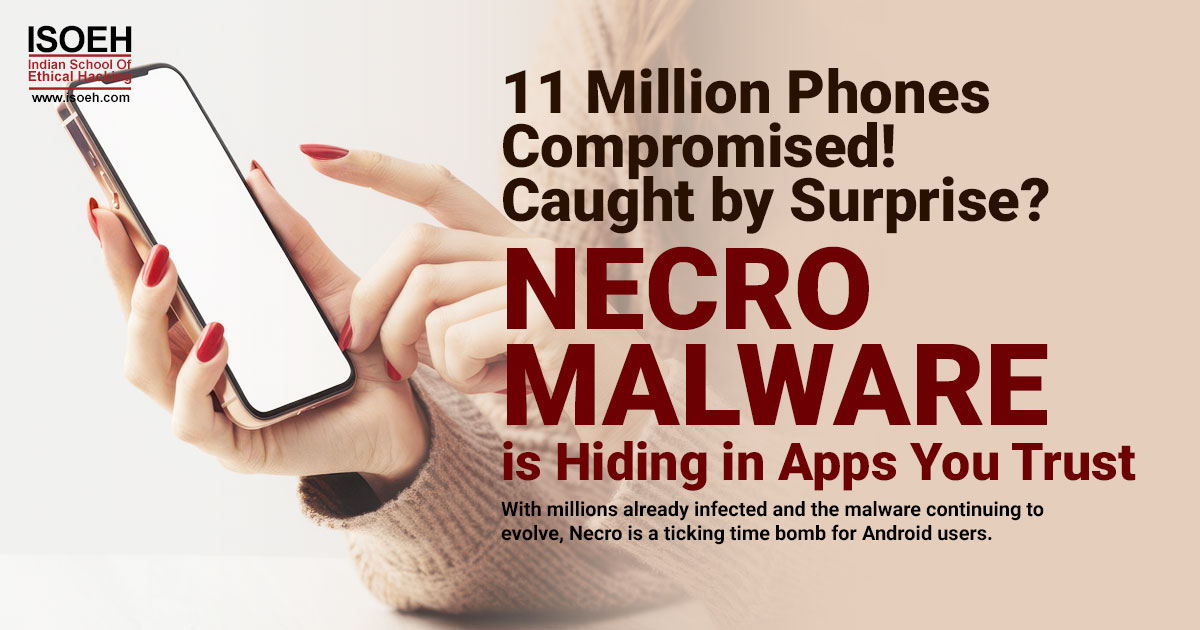
Have you downloaded a new app recently? It might be more than just an app—could it be spying on your data, stealing your information, or worse, making your phone vulnerable to hackers? As millions of users continue to be caught off guard, Necro Android Malware is wreaking havoc. But how can you stay safe? Let's dive into the full details and get to the heart of this alarming cyber threat.
What is Necro Android Malware?
Necro Android Malware is a sophisticated strain of malware designed specifically to target Android devices. It has reemerged in recent months, camouflaged within popular apps on the Google Play Store, such as modded versions of WhatsApp, Spotify, and Minecraft. What makes Necro particularly dangerous is its ability to silently compromise your device, stealing sensitive data, bank information, and even taking full control of your phone.
The malware's resurgence in 2024 has already infected over 11 million Android devices globally, with many users still unaware of its presence. It uses sophisticated techniques, including exploiting device permissions and injecting malicious scripts into legitimate apps, to infiltrate user data and evade detection.
How Did It Spread?
Necro has primarily spread through two major channels: Google Play Store apps and modded versions of popular applications that are often downloaded from third-party sources. Once users install these infected apps, the malware gets into the system, hiding in the background while carrying out its malicious activities.
Recent reports highlight that this malware, in its latest version, cleverly bypassed Google's stringent app screening protocols. According to experts, Necro was able to spread rapidly because it was embedded in apps that seemed trustworthy, such as fitness apps and photo editors. This deceptive approach meant users were none the wiser as their devices were compromised.
Key Features of Necro Android Malware:
- Silent Data Theft: Necro runs in the background, monitoring and extracting sensitive information like passwords, credit card numbers, and banking details.
- Full Device Control: The malware can gain administrative rights, giving hackers control over your device's functions, including remote access.
- Evading Detection: Necro constantly updates itself to bypass antivirus software and detection by app stores.
- Widespread Impact: Necro has already infected millions of devices worldwide, including phones that are otherwise secured by legitimate antivirus programs.
Latest News on Necro Android Malware:
Several cybersecurity platforms, including Kaspersky, have raised alarms over the spread of Necro. Recent reports indicate that it has made a comeback on Google Play, affecting a wide range of apps. Here are some of the latest updates:
- According to The Hacker News, Necro has infected over 11 million devices through seemingly innocuous apps available on the Play Store.
- PCMag reported that two Android apps were recently found to be actively spreading the Necro Trojan, further amplifying the risk for millions of users.
- Broadcom's Protection Bulletin indicates that the malware is designed to evolve rapidly, allowing it to bypass even the most advanced security measures.
With millions already impacted, The Hindu reported that this new version of Necro has raised concerns over the security of apps on Google Play, with questions being asked about how many other apps could be compromised.
The Risks: How Does Necro Affect You?
Necro doesn't just steal your personal data—it can lead to much larger problems. Here are some risks associated with this malware:
- Financial Theft: Necro can access your banking apps and credit card information, leading to unauthorized transactions and financial loss.
- Identity Theft: Sensitive personal information like email credentials, social media logins, and government ID numbers can be harvested and sold on the dark web.
- Loss of Privacy: The malware can remotely control your device's camera and microphone, making you vulnerable to surveillance.
- Data Wipeouts: Necro can cause complete system failure by corrupting files and wiping out important data.
- Device Exploitation: Necro can turn your device into a botnet, using its resources for large-scale cyberattacks without your knowledge.
How to Stay Safe from Necro Android Malware?
- Stick to Official App Stores: Always download apps from verified and trusted sources like the Google Play Store. Be wary of third-party apps, especially modded versions of popular applications, which are prime sources for malware.
- Regularly Update Your Apps and Device: Ensure that your operating system and apps are always up to date. Developers constantly release patches to fix security vulnerabilities that malware like Necro exploits.
- Use Trusted Security Software: Install a reputable antivirus program on your device. Apps like Kaspersky and Norton can help detect and remove malicious software before it causes harm.
- Monitor App Permissions: Be cautious of apps asking for unnecessary permissions. For example, a photo editing app asking for permission to access your contacts or location should raise red flags.
- Be Vigilant About Phishing Scams: Necro malware also spreads through phishing attacks. Be cautious of suspicious links and emails, especially those urging you to download an attachment or click on a link.
- Regularly Review Your Account Activity: Monitor your bank and credit card statements regularly for any unusual activity. If you spot something suspicious, report it immediately to your bank.
Why Should You Care?
If you think you're safe because you haven't downloaded any suspicious apps recently, think again. Necro is spreading faster than ever, and it's more cunning in disguising itself within trusted apps. The risk of losing sensitive data or financial control is real. By the time you realize something is wrong, the damage could already be done.
Don't Be the Next Victim!
With millions already infected and the malware continuing to evolve, Necro is a ticking time bomb for Android users. Protecting yourself now is not an option—it's a necessity. Follow the security steps outlined above, and stay informed about the latest threats. The time to act is now before your data, money, and privacy are compromised.
Don't wait until it's too late! Ensure your device is secure, and share this information with others so they can protect themselves too.
Hacking Tools
Explore All Hacking Tools »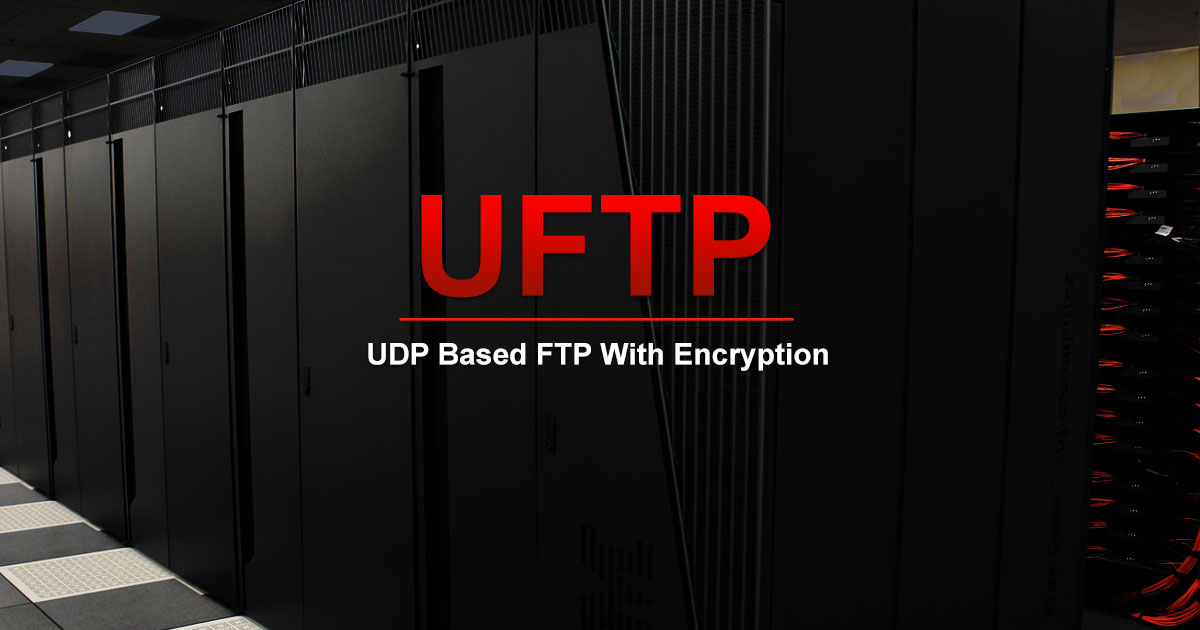
UFTP is an encrypted multicast file transfer program for secure, reliable & efficient transfer of files. It also helps in data distribution over a satellite link.
Read DetailsBreaking News
Breaking News Of Each Month »
The recent pandemic was unexpected and unknown to most part of the world. It has changed our life and we are slowly adapting to our new lifestyle. The risks associated with the new lifestyle, both personal & corporate, are unknown to most of us.
Read Details