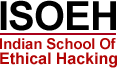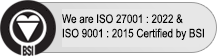CompTIA A+ is the industry standard for launching IT careers into today’s digital world.
CompTIA A+ Is the Industry Standard for Establishing a Career in IT
Only Industry-Recognized Credential.
Performance testing proves pros can think on their feet to perform critical IT support tasks.
Trusted by Employers.
CompTIA A+ identifies the go-to person in end point management
and technical support roles.
Your IT Journey Starts Here.
CompTIA A+ appears in more tech support job listings
than any other IT credential.
The CompTIA A+ Core Series requires candidates to pass two exams: Core 1 (220-1101) and Core 2 (220-1102) covering the following new content, emphasizing the technologies and skills IT pros need to support a hybrid workforce:
- Increased reliance on SaaS applications for remote work.
- How to remotely diagnose and correct common software, hardware or connectivity problems.
- Evolving core technologies from cloud virtualization and IoT device security to data management and scripting.
- Multiple operating systems, when to use them and how to keep them running properly.
- Reflects the changing nature of the job, including how to assess if it’s best to fix something on site, or send it to a specialized provider.
Duration
40 hours - 2 classes per week
Eligibility
9 to 12 months hands-on experience in the lab or field.
Course Fees
Class Room Training
Rs.34,000/-
+ 18% GST
Online Training
Rs.44,000/-Rs.34,000/-
+ 18% GST
What You Will Get?
40 Hours
in-depth training by best faculties from IT industry
Study Materials
and 2 examination voucher
CompTIA A+ Certificate
of completion after examination and alumni status
Course Benefits:
What Skills Will You Learn?
CompTIA A+ validates certified professionals have the skills required to support today’s digital world.
Hardware
Identifying, using and connecting hardware components and devices, including the broad knowledge about different devices that is now necessary to support the remote workforce.
Operating Systems
Install and support Windows OS including command line and client support, system configuration imaging and troubleshooting for Mac OS, Chrome OS, Android and Linux OS.
Software Troubleshooting
Troubleshoot PC and mobile device issues including common OS, malware and security issues.
Networking
Explain types of networks and connections including TCP/IP, WIFI and SOHO.
Troubleshooting
Troubleshoot real-world device and network issues quickly and efficiently.
Security
Identify and protect against security vulnerabilities for devices and their network connections.
Mobile Devices
Install and configure laptops and other mobile devices and support applications to ensure connectivity for end users.
Virtualization and Cloud Computing
Compare and contrast cloud computing concepts and set up client-side virtualization.
Operational Procedures
Follow best practices for safety, environmental impacts, and communication and professionalism.
Your Course Path
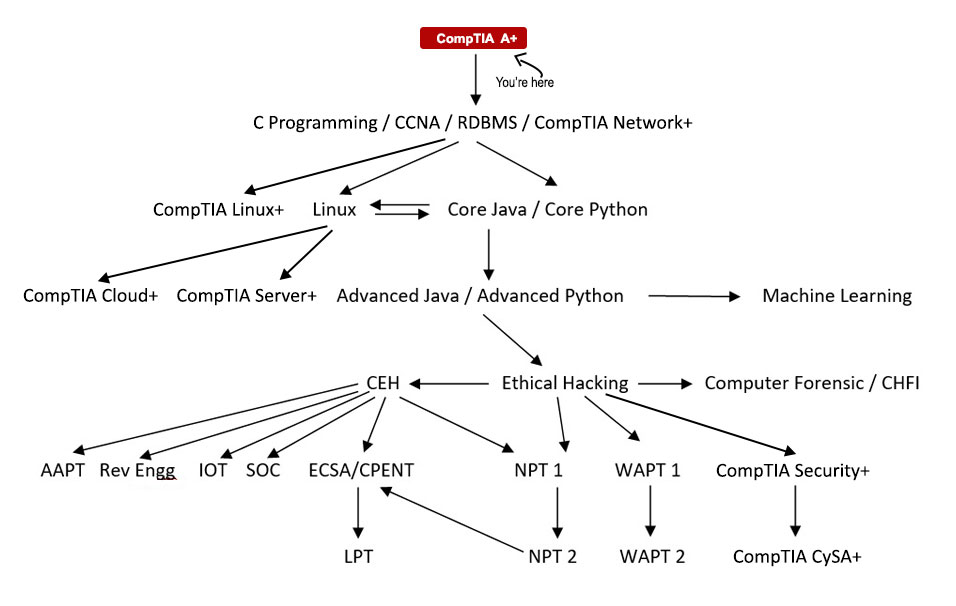
Course Details
- Exam Codes: CompTIA A+ 220-1101 (Core 1) and 220-1102 (Core 2)
- Launch Date: April 2022
- Exam Description: CompTIA A+ 220-1101 covers mobile devices, networking technology, hardware, virtualization and cloud computing.
CompTIA A+ 220-1102 covers operating systems, security, software and operational procedures. - Number of Questions: Maximum of 90 questions per exam
- Type of Questions: Multiple choice questions (single and multiple response), drag and drops and performance-based.
- Length of Test: 90 Minutes
- Passing Score: 220-1101: 675 (on a scale of 900)
220-1102: 700 (on a scale of 900) - Recommended Experience: 9 to 12 months hands-on experience in the lab or field.
- Retirement: TBD - Usually three years after launch
- Testing Provider: Pearson VUE
- Topic 1A: Explain Cable Types and Connectors (Day 1)
- Topic 1B: Install and Configure Motherboards (Day 1)
- Topic 1C: Explain Legacy Cable Types (Day 1)
- Topic 2A: Install and Configure Power Supplies and Cooling (Day 2)
- Topic 2B: Select and Install Storage Devices (Day 2)
- Topic 2C: Install and Configure System Memory (Day 2)
- Topic 2D: Install and Configure CPUs (Day 2)
- Topic 3A: Apply Troubleshooting Methodology (Day 3)
- Topic 3B: Configure BIOS/UEFI (Day 3)
- Topic 3C: Troubleshoot Power and Disk Issues (Day 3)
- Topic 3D: Troubleshoot System and Display Issues (Day 3)
- Topic 4A: Compare Network Types (Day 4)
- Topic 4B: Compare Networking Hardware (Day 4)
- Topic 4C: Explain Network Cable Types (Day 4)
- Topic 4D: Compare Wireless Networking Types (Day 4)
- Topic 5A: Compare Internet Connection Types (Day 5)
- Topic 5B: Use Basic (Day 5)
- Topic 5C: Compare Protocols and PortsTCP/IP Concepts (Day 5)
- Topic 5D: Compare Network Configuration Concepts (Day 5)
- Topic 6A: Summarize Services Provided by Networked Hosts (Day 6)
- Topic 6B: Compare Internet and Embedded Appliances (Day 6)
- Topic 6C: Troubleshoot Networks (Day 6)
- Topic 7A: Summarize Client-Side Virtualization (Day 7)
- Topic 7B: Summarize Cloud Concepts (Day 7)
- Topic 8A: Set Up Mobile Devices and Peripherals (Day 8)
- Topic 8B: Configure Mobile Device Apps (Day 8)
- Topic 8C: Install and Configure Laptop Hardware (Day 8)
- Topic 8D: Troubleshoot Mobile Device Issues (Day 8)
- Topic 9A: Deploy Printer and Multifunction Devices (Day 9)
- Topic 9B: Replace Print Device Consumables (Day 9)
- Topic 9C: Troubleshoot Print Device Issues (Day 9)
- Topic 10A: Configure Windows User Settings (Day 10)
- Topic 10B: Configure Windows System Settings (Day 10)
- Topic 11A: Use Management Consoles (Day 11)
- Topic 11B: Use Performance and Troubleshooting Tools (Day 11)
- Topic 11C: Use Command-line Tools (Day 11)
- Topic 12A: Explain OS Types (Day 12)
- Topic 12B: Compare Windows Editions (Day 12)
- Topic 13A: Perform OS Installations and Upgrades (Day 13)
- Topic 13B: Install and Configure Applications (Day 13)
- Topic 13C: Troubleshoot Windows OS Problems (Day 13)
- Topic 14A: Manage Windows Networking (Day 14)
- Topic 14B: Troubleshoot Windows Networking (Day 14)
- Topic 14C: Configure Windows Security Settings (Day 14)
- Topic 14D: Manage Windows Shares (Day 14)
- Topic 15A: Identify Features of Linux (Day 15)
- Topic 15B: Identify Features of macOS (Day 15)
- Topic 16A: Explain Attacks, Threats, and Vulnerabilities (Day 16)
- Topic 16B: Compare Wireless Security Protocols (Day 16)
- Topic 16C: Configure SOHO Router Security (Day 16)
- Topic 16D: Summarize Security Measures (Day 16)
- Topic 17A: Configure Workstation Security (Day 17)
- Topic 17B: Configure Browser Security (Day 17)
- Topic 17C: Troubleshoot Workstation Security Issues (Day 17)
- Topic 18A: Configure Mobile OS Security (Day 18)
- Topic 18B: Troubleshoot Mobile OS and App Software (Day 18)
- Topic 18C: Troubleshoot Mobile OS and App Security (Day 18)
- Topic 19A: Use Remote Access Technologies (Day 19)
- Topic 19B: Implement Backup and Recovery (Day 19)
- Topic 19C: Explain Data Handling Best Practices (Day 19)
- Topic 19D: Identify Basics of Scripting (Day 19)
- Topic 20A: Implement Best Practice Documentation (Day 20)
- Topic 20B: Use Proper Communication Techniques (Day 20)
- Topic 20C: Use Common Safety and Environmental Procedures (Day 20)
Hacking Tutorials
Read All Tutorials »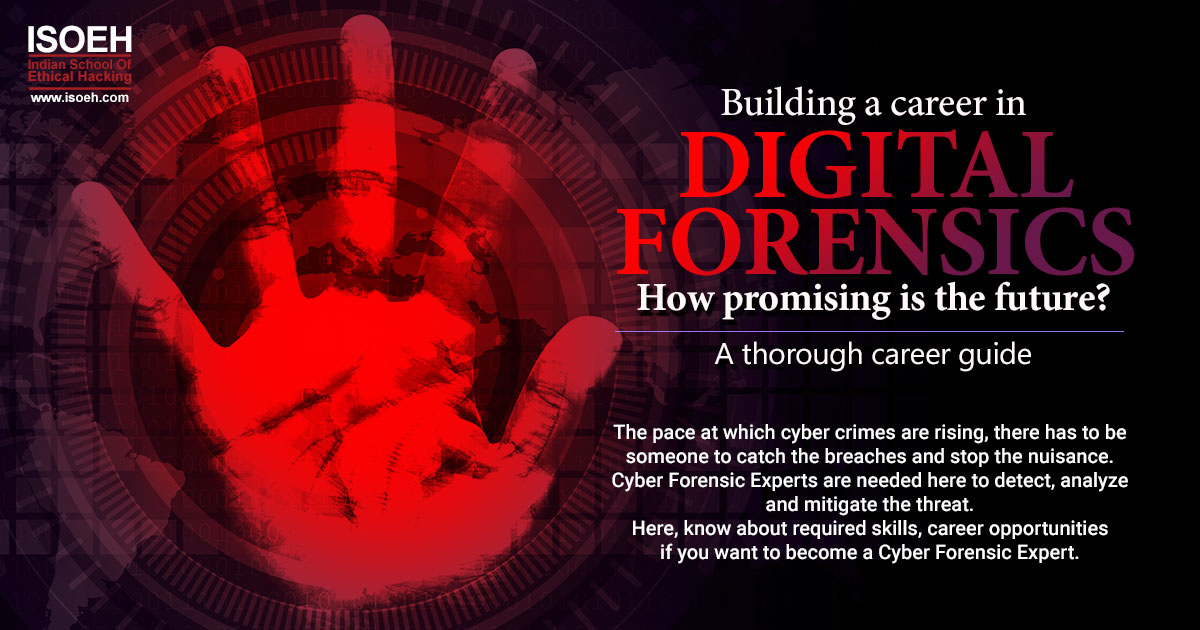
Building a career in Digital Forensic - How promising is the future? A thorough career guide
Read Details »Hacking Videos
Explore All Videos »How to Hiding Your Secret File using Steganography?
View On Youtube »Enroll Now
Fields marked with * are mandatory.
Job Prospects & Job Sources
Jobs You Can Land With CompTIA A+:
| Business Analyst | Technical Support Specialist | Data Support Technician |
| MSP Personnel | IT Server Technician | IT Specialist |
| Field Service Technician | IT Support Manager | Help Desk Technician |
The average salary of CompTIA A+ in India is Rs 3 lakhs per annually.
FAQs
- Motherboards, Processors, and Memory
- Storage Devices and Power Supplies
- Peripherals and Expansion
- Display Devices
- Custom Configurations
- Networking Fundamentals
- Introduction to TCP/IP
- Installing Wireless and SOHO Networks
- Understanding Laptops
- Installing and Configuring Printers
- Understanding Operational Procedures
- Operating System Basics
- Operating System Administration
- Working with Windows 7
- Working with Windows Vista
- Working with Windows XP
- Security
- Mobile Devices
- Troublshooting Theory, OSs and Security
- Hardware and NetworkTroubleshooting
40 hours
9 to 12 months hands-on experience in the lab or field.
A+ validates foundational knowledge and skills in computer hardware, software, networking and troubleshooting. It serves as a strong Entry-Level certification for IT professionals. After this, you can see yourself as an IT Support Specialist, Helpdesk Technician, IT Technician etc.
After A+, you can upgrade yourself by doing N+, MCSA and CCNA.
Member of: